How To Protect Keyboard On 2 In 1 Laptop?
Are you looking for a way to protect your 2 in 1 laptop’s keyboard? We’ve got the solution. With everyday wear and tear, it can be difficult to keep your device running like new. But don’t worry – with the right protection and maintenance, you can prevent any damage from occurring.
In this article, we’ll discuss different ways that you can protect your keyboard from dirt, dust, crumbs, and other debris that could get trapped underneath the keys. You’ll also learn how to clean up spills quickly before they cause more serious problems. So if you’re ready to extend the life of your 2 in 1 laptop’s keyboard, read on.
What is A 2-In-1 Laptop
A 2-in-1 laptop, also known as a convertible or hybrid laptop, is a combination of both a laptop and a tablet. It has the portability of a laptop with the touchscreen convenience of a tablet – plus so much more. A detachable laptop has two parts that connect via magnets or clasps: one part serves as your traditional keyboard base, while the other is the tablet portion that can be removed from the base to use as its own device. This type of gadget offers users advanced flexibility when it comes to computing needs.
By having both options available in one device, you have complete control over how you use and interact with technology on any given day. Whether you’re typing up an essay or watching videos streamed directly onto your screen, this multi-functional piece of hardware will help get things done fast and efficiently. Transitioning into different modes between laptops and tablets gives users added freedom for work or play – anywhere they go.
Types Of Keyboard Protection
With the increasing demand for 2-in-1 laptops, how do you protect your keyboard and keep it looking like new? There are a variety of options available to both safeguard and enhance the look of your laptop. Protective keyboard covers, waterproof skins, silicone keyboards, dust covers and more – each provide unique advantages that can help prolong the life of your device.
The most popular form of protection is a keyboard cover or skin designed specifically for 2-in-1 laptops. These thin plastic sheets fit snugly over all keys on the laptop without interfering with typing accuracy or speed.
Keyboard protectors not only guard against spills but also reduce wear from regular use. Waterproof skins are another great way to ensure all moisture stays off the interior components of your computer while providing an extra layer of protection from bumps and scratches. Silicone keyboards may be ideal if you’re prone to spilling drinks frequently as they offer complete water resistance when paired with a compatible sleeve or case. Dust covers will prevent dirt particles from accumulating inside the sensitive parts of your laptop while offering extreme durability in any environment.
No matter which type of protection you choose, there’s no doubt that investing in quality materials can extend the longevity of your device considerably. With so many choices available, finding something that suits both your lifestyle and budget should be easy.
Benefits Of Keyboard Protection
The benefits of protecting a 2-in-1 laptop’s keyboard are numerous. Keyboard protection not only helps prevent damage but can also reduce the costs associated with replacing or fixing a damaged keyboard such as:
- Reduced cost by avoiding keyboard replacement
- Decreased expenses incurred from repairing or cleaning damages
- Avoidance of additional costs related to accessory protection options
- Savings on maintenance methods for prevention of future damage
Protecting your laptop’s keyboard is an easy and effective way to maintain its performance and appearance. It prevents slipping keys, dust build-up, liquid spills, and even accidental drops that could otherwise cause irreparable damage. Additionally, it extends the life of your laptop by preventing long term wear and tear from everyday use. This means you will spend less money in the long run because you don’t have to worry about costly repairs or replacements caused by poor maintenance habits.
By taking the time to protect your laptop’s keyboard now, you can save yourself both time and money down the line. With proper care and attention, you can ensure that your device remains functional for years to come without having to pay extra for unexpected repair costs or replaceable parts.
Tips To Avoid Damage To Keyboard
It’s important to take precautions when using a 2-in-1 laptop to protect your keyboard from damage. Fortunately, there are several strategies you can use to minimize the potential of wear and tear on your device’s keyboard. Here are some tips for protecting your keyboard:
First, pay attention to how you handle your laptop. Avoid putting too much pressure or weight on it while typing. Additionally, try not to hit any keys too hard as this could cause permanent damage over time. If possible, invest in a quality laptop case that will provide extra cushioning for the keyboard when transporting it.
Second, be mindful of what liquids may come into contact with the keyboard. Spilled coffee or soda can easily ruin hardware components if not addressed immediately. Always keep drinks away from the laptop and make sure you power off before cleaning up any liquid messes that do occur around the device. With these simple steps, you’ll ensure the long-term durability of your 2-in-1 laptop’s keyboard.
By taking proper care of your computer and following these easy prevention methods, you’ll avoid costly repairs down the line related to damaged keyboards caused by negligence or accidents. Now let’s look at ways we can clean and maintain our laptops for optimal performance.
Cleaning And Maintenance Methods
Cleaning and maintaining a 2-in-1 laptop’s keyboard is essential for preserving it in pristine condition. To ensure its long-term health, here are some tips on how to keep your laptop’s keys in top shape.
First off, regular keyboard cleaning should never be overlooked. Dust and dirt can easily accumulate on the surface of the keys, making them look unappealing and reducing their effectiveness. Cleaning them with compressed air or an appropriate cleaner will help remove any buildup and prevent scratches from forming over time. It’s also important to remember that different types of keyboards require different cleaning techniques – check manufacturer guidelines before attempting any deep clean.
| Tips for Keyboard Protection | Explanation |
|---|---|
| Keep away from liquids | Spills can damage keyboard |
| Avoid heavy objects | Prevent crushing/damaging key caps |
| Use protector cover | Protect against dust/dirt |
| Regularly clean | Keep sleek appearance & functionality |
Second, take steps toward prevention when using your laptop. Keeping liquids far away from the keyboard helps reduce the possibility of spills that could ruin or jam up the keys. Additionally, keeping heavy objects off the computer prevents accidental damage to the keycaps which may cause them to not work properly anymore. Furthermore, protecting the entire device with a cover helps shield it from dust, dirt and other external factors that could potentially harm it in both appearance and function.
Finally, accessories such as protectors specifically designed for keyboards can go a long way towards prolonging their life expectancy by providing additional protection while allowing normal use at the same time. In this case, investing in quality materials pays off since they tend to last longer than cheaper alternatives that may be more prone to wear out quickly due to inferior build quality.
Accessories For Keyboard Protection
Protecting your 2 in 1 laptop’s keyboard is a must if you want to keep it functioning well. There are several accessories available that can help you do just that. Keyboard covers are designed specifically for laptops, providing an extra layer of protection against dust and dirt buildup. A laptop stand helps elevate the machine and keeps air circulating around the keys, which prevents them from becoming too hot or sticky over time.
Dust covers provide added protection while also allowing easy access to ports and peripherals. For more personalized protection, there are silicone skins and neoprene sleeves which fit snugly around the laptop’s body. No matter what type of accessory you choose, make sure that it fits properly and securely on your device.
With the right combination of protective measures, you’ll be able to extend the life of your 2 in 1 laptop’s keyboard for years to come. Ready for the next step? Let’s explore repair and replacement options for further safeguarding your device.
Repair And Replacement Options
To protect a keyboard on a 2-in-1 laptop, it’s important to understand the repair and replacement options available. According to research conducted by AppleCare in 2019, over 50% of laptop owners experienced some form of hardware damage within the first year of ownership. To prevent costly repairs or replacements down the road, there are several steps that can be taken:
- Maintain regular maintenance – This includes cleaning and checking connections for any loose wires or components.
- Invest in protective accessories – A good quality case or screen protector will help shield your device from bumps and scratches.
- Utilize warranty programs – Warranty programs offered by manufacturer’s provide extended coverage for parts and labor should something go wrong with your device.
Being proactive about protecting keyboards on 2-in-1 laptops is key to preventing long term issues. By following these tips and utilizing warranty programs when applicable, you can ensure that your laptop remains in optimal condition for years to come.
Frequently Asked Questions
What Type Of 2-In-1 Laptop Is Best For Keyboard Protection?
When it comes to 2-in-1 laptops, there are a number of factors that can determine which type is best for keyboard protection. These include durability, laptop type and the level of protection offered by the specific device. Consumers need to consider each factor before they make their final decision on what type of laptop will offer them the best protection for their keyboard.
Durability is one key factor when it comes to choosing a 2-in-1 laptop. This plays an important role in determining how long your device lasts and also helps ensure that its internal components remain free from damage or wear over time. For example, if you’re looking for a more durable laptop with excellent keyboard protection, then you may want to opt for models made from metal materials like aluminum or magnesium alloy construction. These types of materials tend to be much stronger than plastic ones and will last longer under everyday use. Additionally, some manufacturers offer additional features such as water resistance or dustproofing that further enhance the overall durability of your device.
Apart from durability, consumers should also take into account the specific laptop type that offers the best protection for their particular needs. For instance, gaming laptops often have sturdier keyboards due to their higher demands on performance and input accuracy whereas ultraportable devices could be ideal options if portability is essential but sacrificing some levels of protection might be necessary depending on usage intensity.
Those who work in industries where sensitive data must be kept secure at all times should research thoroughly about extra security measures implemented by different brands so they can pick the right combination between maximum safety and usability requirements according to their own preferences and budget constraints.
Are There Any Keyboard Protection Options That Are Affordable?
Staying ahead of the curve is never easy, especially when it comes to keeping our tech secure. But fear not; there are affordable keyboard protection options available for 2-in-1 laptops that won’t break the bank. Whether you’re looking for a cost effective protector or an inexpensive keyboard cover, we’ve got you covered with these cheap keyboard guards.
When searching for a budget friendly way to safeguard your device’s keys, consider investing in one of these convenient and economical solutions. From slim overlays that fit snugly around each individual key to full body covers that provide complete coverage, there’s something out there for everyone who needs to ensure their laptop remains safe from harm. And best of all? Many of these products come in multiple sizes and colors so they can be tailored directly to your specific device model – giving you even more control over how well protected your investment will be.
Plus, purchasing protective accessories doesn’t have to mean sacrificing style either. With sleek designs and modern materials like silicone and rubberized plastic, many of these items offer both form and function without breaking the bank. So if you want great value at a fraction of the price? Look no further than affordable keyboard protection options for 2-in-1 laptops – because safeguarding your tech has never been easier (or cheaper).
Are There Any Accessories That Can Be Used To Protect The Keyboard?
When it comes to protecting a laptop’s keyboard, there are various accessories that can be used. Keyboard protection covers, protector skins, laptop guards and sleeves are all available options for those looking to protect their device from wear-and-tear or accidental spills.
These accessories provide an extra layer of security without compromising the look and feel of the device itself. They come in different shapes and sizes, making them suitable for almost any type of laptop. Additionally, these protective items can easily be removed when not needed and don’t require complicated installation procedures.
Whether you’re looking for something more basic like a keyboard protector sleeve or something with a bit more flair such as a colorful laptop keyboard cover – there is definitely an accessory out there that will suit your needs while still providing great protection against dust, dirt, liquids and other potential threats. With so many varieties on offer, it won’t take long to find one that fits perfectly with your 2 in 1 laptop’s style.
Is It Necessary To Repair Or Replace Keyboards That Have Been Damaged?
The thought of a damaged laptop keyboard is enough to strike terror into the hearts of tech-lovers everywhere. With one wrong move, your beloved device could be rendered useless – and that’s not even considering the costs involved in repairing or replacing it. Depending on the extent of damage, it may be essential to repair or replace keyboards that have been affected by physical trauma.
When faced with this conundrum, laptop owners need to consider a range of factors: from potential repair costs versus replacement costs, through to how much time they’re willing to invest in getting their device back up and running. A laptop-repair expert can help identify whether it would be more practical to pay for repairs or simply purchase a new keyboard altogether.
- Repairing an existing keyboard can often come at a high cost;
- Replacing an entire keyboard may involve additional fees;
- Finding compatible parts might require some research.
Ultimately, it’s important for users to weigh all available options carefully before making any decisions about their laptops. While investing in protective accessories such as screen protectors or waterproof cases can certainly minimize the chance of future damage occurring, there are still no guarantees when it comes to hardware issues. It pays off big time if you do your due diligence upfront and make sure you’re prepared should disaster strike.
How Often Should You Clean and Maintained The Keyboard?
It is important to keep your laptop keyboard clean and well maintained. Regular cleaning of the keyboard can help protect it. Fortunately, there are a few easy tips that you can follow for optimal laptop keyboard protection:
- Clean your laptop’s keyboard every 2-4 weeks with compressed air or a microfiber cloth.
- Invest in affordable laptop keyboards protection accessories such as clear plastic covers, protective film stickers, and silicone keyboard skins.
- Avoid eating and drinking around your laptop to reduce debris accumulation on the keys.
- If you have already damaged your laptop’s keyboard then it may need to be repaired or replaced depending on the severity of the damage.
Taking good care of your laptop’s keyboard will ensure that it continues to work properly for many years to come. Cleaning frequency should depend on how often you use your device and what type of environment it is used in – whether indoors or outdoors, dusty or humid areas etcetera all make a difference when determining how frequently the keyboard should be cleaned.
Protective items like plastic covers and skin guards can also provide an added layer of defense against dirt buildup and accidental spills which could cause irreparable harm to delicate electronics components inside the laptop itself .
Furthermore, if any damage does occur then prompt repair or replacement can prevent further issues down the line by restoring functionality quickly and effectively at minimal cost . In short , regular maintenance and using appropriate protection accessories to safeguard against potential hazards ensures that laptops remain running smoothly without interruption now and into the future .
Conclusion
In conclusion, protecting your 2-in-1 laptop’s keyboard is essential to keeping it in top working condition. When shopping for a 2-in-1 laptop, consider one with an enclosed or spill-resistant keyboard.
There are affordable accessories you can purchase further to protect your device such as screen guards and cases. If the worst happens and damage does occur, seek out professional repair services to get your keyboard back into working order. Regular maintenance of the keyboard will also help prolong its life — make sure to clean it often using appropriate cleaning solutions.
With all these tips in mind, you’ll be able to keep your 2-in-1 laptop functioning at peak performance for years to come. Taking good care of our laptops has never been more important than now; they’re not just tools but extensions of ourselves that we use every day. Treat them right and they’ll serve us well – whether we’re typing away on the go or playing some games while curled up on the couch.
To summarize: when purchasing a 2-in-1 laptop look for one with a protective design, invest in protective covers if necessary, seek out repairs if needed, and regularly maintain the keypad by cleaning it properly. With these steps taken, you’ll be able to enjoy many tech adventures without worrying about harming your beloved gadget -allowing you worry less and focus more.





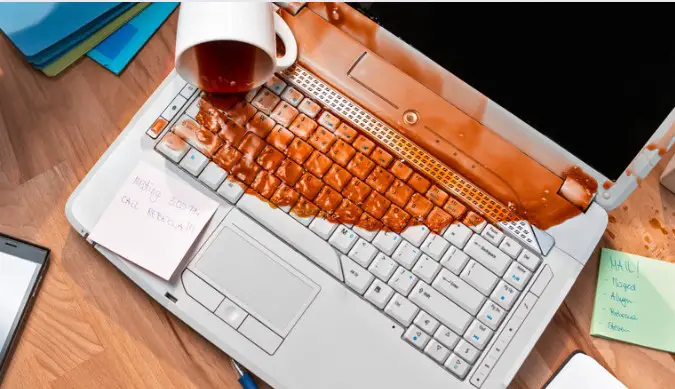

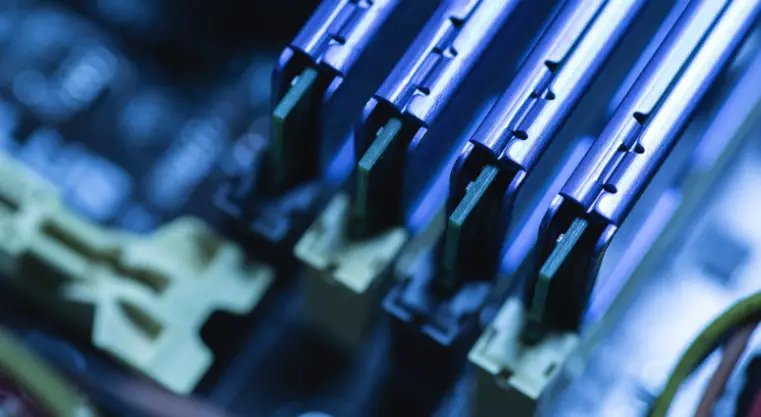
One Comment