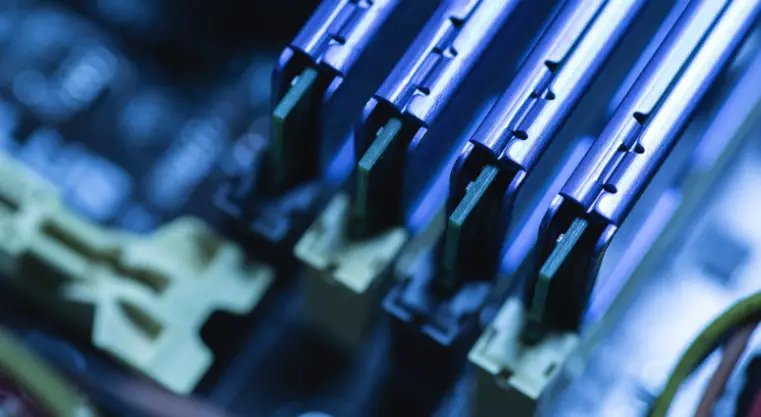Touchscreen Laptops Vs Non-Touchscreen Laptops
In today’s world, technology is advancing faster than ever before. We have come to expect more from our devices and they are expected to do more for us too. For those of you who still haven’t made the leap into the future yet, there is an important decision that needs to be made: touchscreen laptops vs non-touchscreen laptops. This article will explore both types of laptop computers in detail so that you can make a well informed purchase decision.
The debate between touchscreen laptops and non-touchscreen laptops has been raging on since touchscreens first appeared. On one side, some people argue that touchscreen capabilities give users unparalleled control over their device’s functions with just the click or tap of a finger. On the other side, others contend that non-touchscreens offer greater reliability at lower cost than their touchscreen counterparts. With this in mind, it’s easy to see why making such a choice can be difficult without proper information about each type of laptop computer.
Which should you choose? That depends on your personal preferences and lifestyle habits as well as your budget constraints. In this article we’ll look at all the pros and cons associated with each type of laptop so you can make an educated decision when deciding which one is right for you.
What Is A Touchscreen Laptop?
A touchscreen laptop is a computer that has an interactive display, allowing users to control the device with their finger or a stylus. The laptop’s screen is sensitive and responds directly to input from touch. This creates an intuitive user experience which can be beneficial for various tasks and activities.
Most laptops come with either a glass or plastic surface on the screen which serves as the touchscreen. Laptop touchscreens are often found on devices such as tablets, hybrid laptops, and 2-in-1s that have both tablet and laptop features. They use capacitive technology to detect when pressure is applied by fingers or the included styluses. When this pressure is detected, it sends commands to the operating system of the device so that specific actions can be performed.
Advantages Of Touchscreen Laptops
The advantages of touchscreen laptops are undeniable: a responsive touchpad, ease of use, improved multitasking capabilities, and increased accuracy. With these features, users can now enjoy the full potential of their laptop with natural gestures and movements that offer an intuitive experience.
One advantage is the responsiveness of a touchscreen laptop’s touchpad. This makes navigating through windows faster and more efficient by allowing for swiping, scrolling and zooming motions that don’t require as much precision or control as traditional mouse clicks. It also allows for multitasking capabilities since multiple functions can be performed at once without having to switch between different input devices such as mice or keyboards.
Another benefit is the ease of use provided by a touchscreen laptop’s interface. Instead of struggling to remember complicated key combinations or trying to move cursors accurately on small screens, users can simply tap and swipe using natural hand motions to navigate quickly around applications and websites. Moreover, this type of device offers greater accuracy when manipulating objects on screen. The larger display size combined with the tactile feedback from touching the screen make it easier to select items precisely while reducing errors in tasks like photo editing or data entry.
Overall, touchscreen laptops provide an attractive alternative for those who want a computer that has both power and convenience. While there may be some drawbacks associated with them compared to non-touchscreen models, their many benefits mean they often represent a worthwhile investment for those seeking a modern computing experience.
Disadvantages Of Touchscreen Laptops
Touchscreen laptops come with some potential drawbacks that could be a deal-breaker for some users. The most concerning issue is related to brightness and accuracy of the touchscreen, which can lead to glare and lack of sensitivity on certain models. Here are three key disadvantages to consider:
- Brightness – Touchscreens tend to have lower max brightness than non-touch displays, making them harder to use in bright environments like outdoors or office spaces with lots of sun exposure.
- Accuracy – Some touchscreens may not register swipes as accurately as traditional laptop trackpads, resulting in frustration when navigating around documents and websites.
- Repairs – If something does happen to go wrong with a touchscreen laptop, repairs can become expensive quickly due to the specialized hardware required for diagnosis and repair.
Overall, touchscreens offer convenience but at the cost of potentially reduced usability compared to their non-touch counterparts. So what is a non-touchscreen laptop?
What Is A Non-Touchscreen Laptop?
A non-touchscreen laptop is a type of computer that does not have the same interactive features as a touchscreen device. These laptops are typically powered by an Intel or AMD processor and can be used to complete everyday tasks such as web browsing, word processing, streaming media, and running applications. They come in various forms including ultrabooks, notebooks, 2-in-1s, gaming rigs, Chromebooks, netbooks, and desktops. The main difference between them lies mostly in their specifications and features rather than in whether they include touch functionality or not.
The comparison between a standard non-touchscreen laptop and one with touchscreen capabilities largely comes down to user preference. Non-touchscreen laptops are ideal for people who want more control over how they interact with their devices while touchscreen models offer greater convenience when navigating programs or completing other activities on the desktop. Ultimately, it’s up to each individual user to decide which option best suits their needs.
Advantages Of Non-Touchscreen Laptops
Non-touchscreen laptops have a number of advantages over touchscreen models. For starters, non-touchscreens tend to be much lighter and more portable than their touchscreen counterparts. This makes them perfect for carrying around in backpacks or on trips without worrying about the added weight that comes with a touchscreen laptop. Additionally, these laptops usually offer longer battery life than touchscreens since they don’t need to power an extra display layer.
The cost savings associated with buying a non-touchscreen laptop can also add up quickly. These laptops typically come at lower prices compared to their touchscreen counterparts due to fewer hardware components being used overall. Furthermore, when it comes to performance, most tests show that non-touchscreen models outpace those with touch screens in terms of processing speed, graphics capabilities, as well as disk space and memory capacity. Finally, maintenance is usually easier when dealing with a non-touchscreen device – no special cleaning materials are needed to keep its display clean and free from dust particles or fingerprints.
In addition to all the above benefits, having a traditional keyboard and trackpad setup means users can have greater control over what they’re doing while typing or navigating menus and settings – something many people find appealing in a laptop nowadays.
Disadvantages Of Non-Touchscreen Laptops
Using a non-touchscreen laptop can be more of a nightmare than you’d expect. With low battery life, often leading to overheating problems and limited usage, these laptops are far from ideal for many users. The lack of interactivity is also concerning; with no touch interface at all, multitasking becomes significantly harder. It’s almost as if the user has been robbed of their control over their device – leaving them feeling like they’ve been tied down by an invisible rope.
The disadvantages of using a non-touchscreen laptop don’t end there either. The even flow between workflows is disrupted due to the inability to quickly switch tasks without relying on keyboard commands or mouse movements. This makes it incredibly difficult to get into an efficient working rhythm in comparison to touchscreen laptops which allow for effortless transitions between apps and programs.
Comparison Between The Two
Touchscreen and non-touchscreen laptops offer different advantages to users. Comparing the two, it’s easy to see why touchscreen technology has become so popular in recent years. For starters, a touchscreen laptop offers more control for navigating menus and applications than a traditional non-touchscreen laptop does. This added level of control can be especially useful when working with graphics or gaming applications that require precise movements on screen.
In addition, touchscreen laptops are often lighter and thinner than their non-touchscreen counterparts, making them easier to carry around. They also usually come with an improved battery life compared to the standard version due to the additional power needed for its touch capabilities. Moreover, they tend to have faster processor speeds which makes loading times shorter and overall performance better.
Overall, both types of laptops provide great features depending on what you’re looking for as far as computing experience goes. However, if you’re looking for something that gives you more direct control over your device then a touchscreen laptop may be the best choice for you. It is important to consider all of the advantages before deciding which type of laptop will work best for your needs – either way, you’ll get a powerful device that suits your lifestyle perfectly.
Frequently Asked Questions
What Is The Cost Difference Between Touchscreen And Non-Touchscreen Laptops?
Are you looking to purchase a laptop but don’t want to break the bank? It can be difficult to decide between touchscreen laptops and non-touchscreen laptops. But what’s the real cost difference between the two? Let’s take a look at the facts and figures of laptop prices, so you can make an informed decision.
When it comes to laptop cost, there is often quite a disparity between touchscreen models and those without touch screens. Generally speaking, touchscreen technology is more expensive than its non-touch counterpart:
- Touchscreen notebooks tend to have higher price tags due to their specialized hardware requirements.
- Non-touch devices are typically less costly as they do not require additional components for touch input recognition.
- Laptops with larger displays (13 inches or more) will also incur higher costs regardless of whether they feature touchscreens or not.
But even though touchscreen laptops may come with a heftier price tag in comparison, they offer several advantages that could justify spending a bit extra on them. Not only do many people find interacting with content through direct manipulation more intuitive, but such devices provide enhanced accessibility features for disabled users who rely on alternative input methods like voice commands or gestures instead of traditional keyboard/mouse controls.
In short, if you’re willing to invest a little extra money in your laptop purchase then opting for one equipped with touchscreen capabilities might be worth considering; however, keep in mind that this added expense may not always pay off depending on how much time you actually spend using its touch functions versus standard mouse navigation techniques.
How Does The Battery Life Of Touchscreen Laptops Compare To Non-Touchscreen Laptops?
When it comes to laptops, one of the most important considerations is battery life. How long your laptop will last on a single charge and how you can use that power efficiently are key factors in choosing the right device for your needs. In this article, we’ll take a look at how touchscreen and non-touchscreen laptops compare in terms of battery life:
The short answer is that there isn’t much difference between touchscreen and non-touchscreen laptops when it comes to battery life. Both types of devices tend to have similar longevity when fully charged – usually around 8 hours on average. However, there are some things to consider when comparing them:
- The type of processor used can affect battery performance significantly; higher-performance processors require more energy and therefore reduce overall battery life.
- Touchscreens typically consume more power than non-touchscreen displays due to their additional hardware components.
- Some laptop manufacturers may offer extended warranties or other incentives specifically designed to extend the lifespan of a laptop’s battery.
- Laptop batteries generally degrade over time no matter what type of device they’re used in, so regular maintenance is always recommended if you want maximum efficiency from your laptop’s battery life.
Ultimately, both touchscreen and non-touchscreen laptops provide comparable levels of battery life depending on usage and model. For those who do heavy multitasking or need longer periods away from an outlet, investing in a spare laptop battery or opting for a manufacturer’s extended warranty might be worth considering as part of their purchase decision process. Whatever route you choose, understanding how different types of laptops perform with regard to their power consumption helps ensure you get the best value for your money out of any new device purchase.
Are Touchscreen Laptops Better Suited For Gaming Than Non-Touchscreen Laptops?
When it comes to gaming, most people have a subconscious desire for control. With the vast array of laptop options available today, you may be wondering if touchscreen laptops or non-touchscreen laptops are better suited for gaming. It’s an important question that requires some serious consideration before making a purchase.
To illustrate this point, let’s consider the example of Quake Champions – arguably one of the best competitive FPS games on the market right now. Achieving success in this game requires pinpoint accuracy and fast reaction times. Touchscreen laptops can provide gamers with just that: incredibly precise aiming and lightning-fast response times due to their direct input capabilities. This is something traditional non-touchscreen gaming laptops simply cannot match up against.
In addition to increased precision, touchscreen gaming laptops also offer gamers more flexibility when it comes to customization options such as using custom key bindings and macros to tailor their experience exactly how they want it. Furthermore, many new models come equipped with high refresh rates which further adds to the overall performance benefit compared to non-touchscreen machines. All these features make touchscreen laptops ideal in terms of delivering maximum control over every aspect of your gameplay experience – something any dedicated gamer should take into account when deciding between different types of gaming-laptops.
How Durable Are Touchscreen Laptops Compared To Non-Touchscreen Laptops?
When it comes to laptop durability, what are the differences between touchscreen laptops and non-touchscreen laptops? Let’s take a look.
Touchscreen laptops have become increasingly popular in recent years due to their user friendly nature and convenient touch capabilities. But how do they compare with non-touchscreen laptops when it comes to durability? Here are three key points that demonstrate the difference:
- Touchscreens can be prone to scratches and fingerprints, making them more susceptible to damage over time.
- Non-touchscreen models tend to use sturdier materials like aluminum which offer better protection against wear and tear.
- While both types of laptops may suffer from overheating issues, non-touchscreen models generally perform better as they don’t require extra power for touch input.
Overall, considering all factors, if your primary concern is laptop durability you might want to opt for a non-touchscreen model. They provide solid construction material along with reliable performance without requiring additional power for touch features. As a result, these machines will likely last longer than their touchscreen counterparts.
Can A Non-Touchscreen Laptop Be Upgraded To A Touchscreen Laptop?
It’s an age-old question: can you upgrade a non-touchscreen laptop to become touchscreen? It’s a hugely important topic for those who desire the extra control and convenience of having a touchscreen display. With technology advancing at such a rapid pace, it certainly seems possible that this kind of transformation could be made. But is it really doable?
The answer is yes – with some caveats. While there are currently no official ways to convert your existing non-touchscreen laptop into one with touch capabilities, it is still entirely possible through third-party solutions. Companies like TeqTronix specialize in providing aftermarket upgrades which allow users to upgrade their laptops from non-touchscreens to touchscreen ones. Of course, these modifications come at a price, so make sure you weigh up the cost before taking the plunge.
These conversions involve replacing either the screen or the entire LCD assembly depending on what type of laptop you own. This means that any hardware limitations will need to be taken into consideration when doing the conversion – not all laptops have enough power to support a full touchscreen experience, though many modern machines should be able to handle it without too much trouble. Also, if you are planning on using your upgraded laptop outdoors then you may want to invest in an anti-glare coating as well as a tempered glass protector for added protection against scratches and damage due to sun exposure. Ultimately, whether upgrading from non-touchscreen to touchscreen is worth it depends upon personal preference and budget constraints – but rest assured, it can definitely be done!
Conclusion
In conclusion, touchscreen laptops are undoubtedly the way to go. Not only are they more affordable than their non-touchscreen counterparts, but they also offer improved battery life and gaming capabilities. When it comes to durability, these laptops simply can’t be beaten-they’re built to last longer than a traditional laptop could ever hope for. And if you don’t already have one, upgrading to a touchscreen laptop is surprisingly easy. All in all, there’s no denying that touchscreens offer an unbeatable combination of affordability, performance, and longevity.
As far as tech goes, nothing beats a touchscreen laptop when it comes to getting the most bang for your buck. You get amazing performance at a fraction of the price compared to other devices on the market today. Plus, I love how long-lasting my touchscreen laptop has been; even after months of heavy use it still runs like new. This makes me feel confident knowing that my device will keep up with me wherever I go without needing frequent repairs or replacements.
Bottom line: if you’re looking for top-notch technology at an unbeatably low cost, then look no further than touchscreen laptops. With high performance and exceptional durability combined into one sleek package – what more could you ask for? Don’t wait any longer – upgrade now and start enjoying all the great features that come along with having a touchscreen laptop.