Best Laptop For Djing
Like a conductor leading an orchestra, a DJ controls the rhythm and beats of music to create an unforgettable experience for their audience. However, without the right tools in hand, even the most skilled DJs can falter. This is where choosing the best laptop for DJing becomes crucial.
As technology continues to evolve, laptops have become essential equipment for DJs as they allow access to software programs, tracks, and samples necessary for creating mixes or mashups on the go. Finding the perfect balance between performance capabilities and portability can be a challenge.
In this article, we’ll delve into what makes a great laptop for DJing and suggest some top picks that could help you take your craft to new heights. Whether you’re just starting out or are looking to upgrade your current setup, keep reading to learn more about which laptops will work best for you.
The Importance Of A Powerful Processor For Djing Performance
When it comes to DJing, having a powerful processor is crucial for optimal performance. Processor speed directly affects how quickly your computer can process and execute commands, which means that a faster processor will result in better real-time performance. This is essential for DJs who need their software to be responsive and quick when manipulating tracks during live performances.
Latency issues are also a concern with slower processors. Latency refers to the time delay between an action taken on your controller or mixer and the corresponding response from your software. A slow processor may struggle to keep up with rapid changes in tempo or effects, resulting in noticeable latency issues that can ruin the flow of your set.
For these reasons, investing in a laptop with a powerful processor is paramount for any serious DJ looking to deliver top-notch performances without worrying about technical glitches.
When it comes down to recommended processors for DJing, there are several options available in the market. Intel Core i5 or i7 processors have long been popular choices due to their high clock speeds and reliable performance under pressure. Recently, AMD Ryzen processors have emerged as another viable option thanks to their multi-threaded architecture that allows them to handle multiple tasks simultaneously without compromising overall processing power.
Ultimately, choosing the right processor depends on individual needs and budget considerations but selecting one of these recommended models should provide ample horsepower for even the most demanding DJ setups.
Recommended Processors For Djing: Intel Core I5 Or I7, Or Amd Ryzen Processor
Despite the advances in technology, some people still believe that a high-end processor is not necessary for DJing. They argue that as long as their laptop can run their favorite DJ software without crashing, they are good to go. However, this argument overlooks several important factors that impact overall performance.
Firstly, processor speed plays an essential role in ensuring smooth and seamless operation of multiple applications simultaneously. When it comes to DJing, multitasking capabilities are crucial since DJs often use various programs such as music production software or video editing tools alongside their primary DJ software. This means that the higher the processing speed, the more efficient your laptop will be at handling these tasks.
Secondly, compatibility with DJ software is another critical factor when choosing a processor for your laptop. As different types of DJ software have varying system requirements, it’s vital to ensure that your chosen processor meets those specifications. For example, Intel Core i5 or i7 processors and AMD Ryzen processors are recommended for most popular DJ software such as Serato DJ Pro or Traktor Pro 3 due to their power and efficiency.
To further elaborate on how processor impacts djing performance:
Processor speed affects the overall response time of all aspects of your laptop’s functions while performing CPU-intensive tasks like playing audio files or streaming videos online during a live set. If you’re using older laptops with lower processing speeds than current standards (i.e., dual-core CPUs), then your computer may encounter lagging issues while running larger sample libraries or complex effects chains within your DAW environment leading to dropouts which negatively affect audience experience.
Therefore investing in a high-performance CPU would reduce latency issues between input/output devices such as sound cards allowing for better timing accuracy during live performances giving DJs greater control over their tracks’ tempo and rhythm changes making them stand out from competitors who might be using less powerful computers . Additionally, a high-performance CPU would also allow for smoother and faster processing of large audio files, enabling DJs to quickly and seamlessly mix and manipulate tracks during their sets. This can ultimately enhance the overall experience for the audience and help DJs establish a reputation for delivering exceptional performances.
How Processor Impacts Djing Performance
When it comes to DJing, the processor is one of the most important components in a laptop. The processor speed determines how quickly a computer can process data and perform tasks. Intel processors have been long favored by DJs due to their reliability and high clock speeds. However, AMD has recently made significant strides in improving their processor technology, offering comparable performance at lower price points.
Overclocking, or increasing the clock speed of a processor beyond its recommended maximum limit, can be tempting for DJs looking to boost performance. While this may provide short-term benefits, such as faster processing times during live performances, it also poses risks such as increased heat generation and decreased component lifespan. Additionally, thermal management plays an important role in maintaining optimal performance during extended periods of use. Efficient cooling systems help dissipate heat generated by the processor and prevent damage caused by overheating.
When considering a laptop for DJing purposes, it’s crucial to find a balance between performance and longevity. Both Intel and AMD offer powerful processors that can handle demanding software used in DJing applications. Careful consideration should be given to factors such as overclocking potential and thermal management capabilities when selecting a CPU for your setup. In the next section, we’ll explore the importance of RAM for running multiple programs at once.
The Importance Of Ram For Running Multiple Programs At Once
The processor is crucial to the performance of a laptop for DJing, as discussed in the previous section. However, it’s not just about CPU speed and power consumption; RAM also plays an essential role in running multiple programs simultaneously without lagging or crashing.
Optimizing workflow is vital when you’re working on music production or live performances. DJs often run several applications at once, such as virtual instruments, effects processors, and DAWs (digital audio workstations).
Having more RAM means that your computer can handle multitasking benefits better and faster while maintaining stability. It allows you to switch between apps seamlessly without any noticeable delay during transitions or crashes due to insufficient memory.
Moreover, investing in higher RAM capacity future proofs your investment since newer software versions require more system resources than their predecessors did. Therefore, recommended ram for djing: at least 8gb but 16gb or more for ideal performance is highly advisable if you want to make sure your laptop doesn’t become obsolete soon after purchase.
Recommended Ram For Djing: At Least 8gb, But 16gb Or More For Ideal Performance
When it comes to DJing, having a laptop with sufficient RAM is crucial. While 4GB of RAM may be enough for basic tasks like browsing the web or running simple applications, it won’t cut it when it comes to music production and performance.
At least 8GB of RAM is recommended for DJing, but if you really want ideal performance, then 16GB or more is highly recommended. The benefits of upgrading your RAM are clear: smoother operation, faster processing speed, and better multitasking abilities. Not only will this improve the overall user experience while performing live sets, but it will also ensure that programs run smoothly without any lag time.
When choosing the right brand of RAM for your laptop, make sure to do some research on compatibility with your specific model before making a purchase. It’s important to note that upgrading your RAM can have an impact on software compatibility as well, so be sure to check with all necessary manufacturers before making any upgrades.
With these considerations in mind, investing in additional RAM could greatly enhance your DJing capabilities and take your performances to the next level. As mentioned earlier, having at least 8GB of RAM is essential for DJing purposes. However, there’s more to consider than just meeting the minimum requirements.
In fact, having too little memory could actually hinder performance rather than help it. In the subsequent section we’ll explore how exactly Ram impacts djing performance and why having more than 8 GB can lead to even greater results.
How Ram Impacts Djing Performance
After understanding the importance of having enough RAM for a smooth DJing experience, let’s dive deeper into how it impacts performance.
First and foremost, a larger amount of RAM allows DJs to run multiple applications simultaneously without experiencing significant lag time or crashes.
The more memory available, the easier it is for software like Virtual DJ or Serato to load tracks quickly and efficiently, which can be crucial during live performances.
Another factor to consider is whether you prefer using a Mac or PC as your primary music workstation. While both operating systems offer similar capabilities, there are some differences in terms of compatibility with certain hardware and software tools.
For example, many professional DJs tend to use Apple products due to their stability and reliability, but PCs may provide better value for those on a tight budget.
Speaking of budgets, investing in high-quality RAM doesn’t have to break the bank. There are plenty of affordable options that still offer reliable performance, such as Corsair Vengeance LPX DDR4 2400MHz or G.Skill Ripjaws X Series DDR3 1600MHz.
Ultimately, choosing the right type and amount of RAM will depend on your specific needs and preferences as a DJ.
The Importance Of Storage Space For Music Libraries
Storage space is crucial for DJs who need to have access to a vast music library. With the rise in digital formats, such as MP3 and WAV, it’s easy to accumulate hundreds, if not thousands of songs on your computer.
But with limited storage space, managing duplicates becomes a headache that can slow down your workflow.
One solution is to use cloud storage services like Dropbox or Google Drive. However, storing large files in the cloud can be expensive and may require a fast internet connection to stream them seamlessly. Another option is using external hard drives that offer larger storage capacities at an affordable price point. These drives are portable and allow you to carry your entire music collection wherever you go.
Whatever method you choose, make sure to stay organized by removing duplicate tracks and consistently backing up your data regularly.
As important as having enough storage space is how quickly you can access those files when performing live. That’s why many DJs prefer solid-state drive (SSD) technology over traditional hard disk drives (HDD). SSDs load files faster than HDDs because they lack moving parts which makes them more durable and reliable when playing back audio files during performances.
In summary, finding the right balance between affordability and performance should be top of mind when choosing the best storage solution for DJing – ensuring that no matter what happens mid-performance, you’re always in control.
Recommended Storage For Djing: Solid-State Drive (Ssd) For Faster Load Times
Having a large music library is essential for any DJ, but having fast and reliable access to that library is just as important. This is where solid-state drives (SSD) come in handy.
Unlike traditional hard drives, SSDs use flash memory technology which allows them to be faster, more durable, and less prone to mechanical failure.
One major advantage of using an SSD for DJing is its ability to load tracks quickly. DJs need to have their music at their fingertips so they can seamlessly switch between songs without any lag time or interruptions.
Another benefit of SSDs is their durability; since there are no moving parts inside the drive, it’s less likely to fail due to physical shock or vibration. Additionally, SSDs consume less power than traditional hard drives which means longer battery life for your laptop during gigs.
To optimize your SSD performance for DJing, it’s recommended that you disable indexing and defragmentation on your computer. These processes can slow down your system by constantly accessing the drive and rearranging data. You should also avoid filling up the drive completely and leave some free space available for better performance.
Tips
When purchasing an SSD, consider the capacity you will need based on the size of your music library and budget constraints. There are many cost-effective options available on the market today that offer both speed and reliability when compared with traditional hard drives.
In understanding how storage impacts djing performance, choosing an appropriate storage solution like an SSD can make all the difference in providing seamless transitions between songs while ensuring high-quality sound output throughout performances. In addition to this choice of storage device type lies several optimization techniques aimed at enhancing system functionality needed by DJs performing live shows such as disabling certain features known to bog down systems’ processing speeds during playtime while ensuring adequate disk space remains unoccupied for optimal results.
How Storage Impacts Djing Performance
When it comes to DJing performance, disk space requirements and data transfer speeds are two important factors to consider.
With larger disk space capacities and faster data transfer speeds, DJs are able to access and manipulate their music libraries quicker and more efficiently.
Disk Space Requirements
As a DJ, you know how crucial it is to have the best laptop for your performances.
One aspect that cannot be overlooked when selecting such a device is storage capacity.
Disk space requirements can significantly impact your DJing performance.
When choosing a laptop, consider both external hard drives and cloud storage options to manage disk space effectively.
Each has pros and cons regarding convenience, accessibility, security, and cost-effectiveness.
To optimize disk space usage for streamlined workflow, avoid storing unnecessary files on the primary drive and utilize playlist management software to organize music libraries efficiently.
With these considerations in mind, make an informed decision about which storage option will work best for your specific needs as a professional DJ.
Data Transfer Speeds
As we continue our discussion on how storage impacts DJing performance, it is essential to highlight the importance of data transfer speeds.
DJs often need to move large files quickly between multiple devices, making transfer speed optimization a crucial aspect of their workflow.
External hard drive usage can significantly affect data transfer rates, with different drives offering varying read and write speeds.
In this subtopic, we will explore ways to optimize data transfer speeds for efficient file management during performances.
The Importance Of Screen Size For Visibility Of Performance Software And Music Library
Visibility of performance software and music library is paramount for DJs, as they depend on these tools to create a seamless live experience. The importance of screen size cannot be overstated in this regard.
A larger display makes it easier for the DJ to keep track of multiple windows simultaneously, such as the software interface, playlist or cue points, without compromising their focus on the crowd.
Lighting effects play an essential role during performances by adding visual appeal to what would otherwise be just an audible experience. An ergonomic design that caters to the needs of a DJ is also crucial when choosing a laptop for this purpose.
This includes making sure there’s enough space between the keyboard and display so that user’s hands don’t obstruct their view while performing. Display resolution should not be overlooked either since higher resolutions translate into sharper visuals that provide finer details, which can come in handy during intense mixing sessions where every millisecond counts.
A good rule of thumb when selecting a laptop for DJing is to opt for a 15-inch or larger screen size. However, it ultimately comes down to personal preference and budget constraints.
In the next section, we’ll delve deeper into why this specific screen size is recommended over others and how it affects overall performance quality.
Recommended Screen Size For Djing: 15-Inch Or Larger
As a DJ, having the right laptop for your performances is crucial. One of the key factors to consider when choosing a laptop is screen size. A larger screen allows for better visibility of both your performance software and music library, which are essential components in any successful set.
When it comes to recommended screen sizes for DJing, 15 inches or larger is ideal. This provides ample space for multiple windows and applications to be open simultaneously without causing clutter on the desktop. Additionally, a larger screen allows for easier navigation between different sections of your software and library through zoom capabilities.
However, portability options should also be taken into account alongside visual clarity preferences. While a larger screen may provide more benefits during performances, it can make transportation more difficult if you frequently travel with your equipment.
How does screen size impact DJing performance? A bigger screen makes for a smoother workflow as you can see everything clearly without squinting or straining your eyes while performing under low light conditions. The added real estate also means that you have more room to work with when mixing tracks, adding effects, or modifying settings mid-performance.
With all these considerations in mind, investing in a quality laptop with an appropriately sized display can greatly improve the overall flow and success of your sets.
How Screen Size Impacts Djing Performance
The screen size of a laptop is an important factor to consider when it comes to DJing. For one, having a larger display can help you navigate and manage your music library more efficiently. This makes selecting tracks, setting cues, and syncing beats much easier. Moreover, with the rise of visual elements in live performances such as lighting effects and video projections, a bigger screen enables DJs to have better control over these aspects.
However, while a large display may be beneficial for certain tasks, it’s not always the best option for everyone. It’s also worth noting that other factors like audio quality and ergonomic design play significant roles in achieving optimal performance. A laptop with high-quality sound output can make all the difference in delivering crystal-clear audio during gigs. Additionally, an ergonomically designed device that provides comfortable typing angles and easy access to ports ensures maximum convenience during long sets.
In essence, finding the perfect balance between screen size, audio quality and ergonomic design is key to becoming an effective DJ on any platform.
As mentioned earlier, connectivity is another critical element that affects how well your equipment functions during gigs. Without reliable connections between your devices, everything else falls apart quickly. From cables running from mixer to speakers or external hard drives containing essential files – there are numerous items requiring connection at any given time during performances.
Therefore understanding the importance of connectivity becomes crucial when looking for laptops or other gear suitable for DJ use. Whether it’s through USB-C ports or Thunderbolt interfaces; ensuring proper connectivity will enable seamless integration into your setup allowing you to focus solely on creating great music experiences for audiences everywhere.
The Importance Of Connectivity For Djing Equipment
As we have discussed in the previous section, screen size plays a crucial role in DJing performance. Now let’s dive into another important aspect of DJing equipment: connectivity. DJs need to consider various factors when it comes to connecting different devices and hardware for seamless performances.
Firstly, wireless options are becoming increasingly popular among DJs who prioritize portability and convenience. Wireless headphones, microphones, controllers, and even speakers offer a lot of flexibility to move around without being tethered by cables. However, these solutions do come with some drawbacks such as latency issues or signal interference that can affect overall sound quality. Therefore, it is essential to choose reliable wireless options that work well with your setup based on the type of music you play and your intended use case scenarios.
Secondly, mobile DJing requires extra consideration when it comes to connectivity. As laptops become more powerful and portable, many DJs opt for all-in-one setups where they don’t have to rely on external hardware as much. Still, some prefer using mixers, CDJs or turntables along with their laptops for better control over their mixes. In this case, having enough USB ports or an SD card reader becomes vital as it simplifies the process of transferring files between devices on-the-go.
Now that we have looked at various aspects of connectivity needs for DJs let us take a closer look at recommended connectivity options such as USB ports and SD card readers in the subsequent section.
Recommended Connectivity For Djing: Usb Ports And Sd Card Reader
As a DJ, connectivity is key to ensuring that your equipment runs smoothly and efficiently. When it comes to USB ports and SD card readers, there are a few things to keep in mind.
Firstly, it’s important to consider the necessary compatibility between your laptop and DJing software. While both Macs and PCs can be used for DJing, make sure you check which operating system is required by your specific software before making any purchases.
Additionally, external devices such as USB hubs can come in handy when dealing with multiple connections at once. The best type of USB hub for DJs will have multiple ports available (at least 4), will support fast data transfer rates, and be compact enough to easily transport from gig to gig.
As for SD card reader compatibility with DJing software, most modern laptops should have no issue recognizing an SD card but again, double-check with your specific software requirements beforehand.
By keeping these factors in mind when choosing your laptop’s connectivity options, you’ll be able to ensure seamless performance during gigs and recording sessions alike.
As we’ve seen above, having the right connectivity options on your laptop is crucial for success in the world of DJing. In our next section, we’ll explore how connectivity impacts overall performance during live sets and studio work. From latency issues to signal interference – we’ll dive into some common problems faced by DJs and how they can be addressed through proper connectivity choices.
How Connectivity Impacts Djing Performance
As discussed in the previous section, having the right connectivity options is crucial for a great DJing experience. However, it’s not just about having enough USB ports and an SD card reader. The type of connectivity can also impact performance.
In this section, we will explore how different types of connectivity affect DJing performance.
Latency reduction techniques are essential to achieving seamless audio playback during performances. DJs must ensure that their laptop has the necessary hardware and software to handle low latency audio processing. This significantly reduces any lag or delay between the input from the controller and output through speakers or headphones.
Additionally, wireless connectivity options such as Bluetooth may seem convenient, but they often add more latency than wired connections like USB cables. Therefore, it’s always best to stick with wired connections when possible.
The audio interface is another critical component that affects DJ performance. It determines sound quality by converting analog signals into digital ones that can be processed by your computer’s operating system. A good-quality interface will have high sample rates and bit depths which ultimately result in better sound quality for your audience.
Tips
When choosing a laptop for DJing purposes, make sure you choose one with at least two inputs and outputs on its built-in audio interface to provide flexibility during live shows.
To summarize:
- Latency reduction techniques are vital for smooth audio playback.
- Wired connections should be preferred over wireless ones to minimize latency.
- Audio interfaces play a significant role in determining sound quality.
- Sample rate and bit depth determine overall sound quality.
- Choose laptops with at least two inputs/outputs on their built-in audio interfaces.
When selecting a laptop for DJing purposes, consider all these factors to ensure optimal performance during live sets. By doing so, you’ll be able to deliver top-notch music mixes without interruptions or delays caused by poor connectivity options or inferior hardware components.
5 Best Laptop For Djing
When it comes to choosing a laptop for DJing, you have a lot of options. There are many different brands and models on the market, but not all laptops are created equal. You want something that’s powerful enough for your needs, but also portable enough that it won’t weigh down your bag too much when you’re traveling around town with it.
If this sounds like something that interests you, keep reading. We’ve compiled our list of five great options below:
Apple 2021 MacBook Pro – Best Laptop for DJing
Say hello to your new DJing companion, the Apple 2021 MacBook Pro. This sleek powerhouse is set to redefine your mixing experience with its game-changing features. As a DJ, you need a reliable laptop that not only keeps up with you but also enhances your creative flow. The Apple MacBook Pro does just that and more.

With the Apple M1 Pro or M1 Max chip under the hood, you’ll experience a performance boost like never before. The 10-core CPU provides up to 3.7x faster performance, while the 32-core GPU delivers a jaw-dropping 13x faster performance for graphics-intensive tasks. The 16-core Neural Engine’s 11x faster machine learning capabilities make this laptop an all-around beast. Trust us, your music software won’t know what hit it.
The MacBook Pro doesn’t skimp on battery life either, giving you up to 17 hours of uninterrupted DJing. Its unified memory of up to 64GB ensures smooth processing, and the superfast SSD storage of up to 8TB is perfect for instant app launching and file opening. Our favorite feature? The long battery life, which means you can keep the party going all night long without breaking a sweat.
As with every product, there’s always room for improvement. Here are the pros and cons:
Pros:
- Unparalleled performance with M1 Pro or M1 Max chip
- Impressive battery life, up to 17 hours
- Up to 64GB of unified memory for smooth multitasking
- Large SSD storage for quick file access
Cons:
- High price tag
- Limited selection of ports
- Potential for overheating during heavy use
In conclusion, the Apple 2021 MacBook Pro is hands-down the best laptop choice for DJing. The exceptional performance, battery life, and storage capabilities make it a no-brainer for any professional DJ looking to elevate their game.
Dell XPS 15 7590
DJ game-changer alert. The Dell XPS 15 7590 is making waves in the DJing scene, and for good reason. Sporting a 15.6″ 4K UHD OLED InfinityEdge Anti-Reflective display, your visuals will be nothing short of stunning. Combine that with 512GB M.2 PCIe NVMe SSD storage, 16GB RAM, and NVIDIA GeForce GTX 1650 4GB GDDR5 graphics, and you’ve got a powerhouse of a laptop that can keep up with your most demanding gigs.
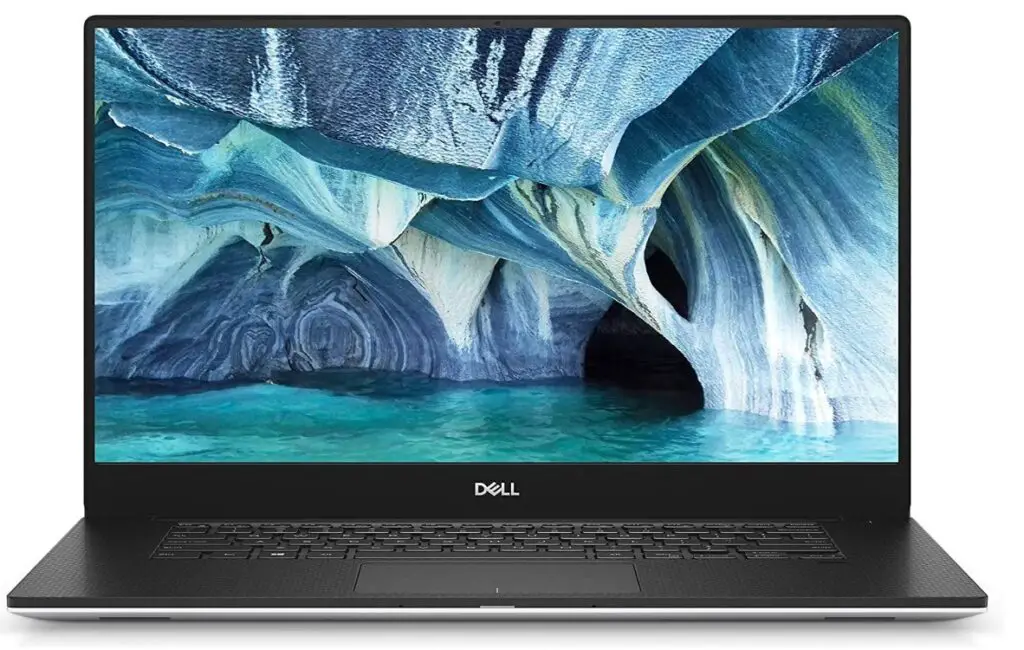
The 2.6GHz 9th Gen Intel Core i7-9750H processor (6 Core, up to 4.50 GHz) ensures that your performance is smooth and lag-free. Plus, the Windows 10 Home 64-Bit OS, SD Card Slot, Killer Wi-Fi 6 AX1650 (2×2), and Bluetooth 5.0 keep you connected and in control. We all know you’ll be the life of the party, but the Dell XPS 15 7590 ensures that you’ll also be the most efficient one there.
As for connectivity, you’re spoiled for choice. The Dell XPS 15 7590 has a full suite of versatile ports and slots, including:
- SD card slot: Perfect for expanding your song library
- USB 3.1 Gen 1: Fast and efficient data transfers
- HDMI 2.0: Flawless video output to external displays
- Thunderbolt 3: Power Delivery, Thunderbolt 3 (40Gbps bi-directional), USB 3.1 Gen 2 (10Gbps), Native DisplayPort 1.2 video output, VGA, HDMI, Ethernet and USB-A via Dell Adapter (sold separately)
- Headset jack: Crystal-clear audio monitoring
Our favorite aspect of the Dell XPS 15 7590 is the stunning 4K UHD OLED display, which takes your visual performance to the next level. DJs rejoice; your show has never looked better.
Pros:
- Gorgeous 4K UHD OLED display
- Powerful performance with 9th Gen Intel Core i7 processor
- Ample connectivity options
- Killer Wi-Fi 6 AX1650 and Bluetooth 5.0
Cons:
- Pricey for those on a budget
- Dell Adapter for additional connectivity sold separately
- Non-touch display
NEW Microsoft Surface Book 3
Get ready to level up your DJ game with the NEW Microsoft Surface Book 3. This powerhouse is not only the most powerful Surface laptop to date, it’s also a DJ’s dream come true. With its quad-core, 10th Gen Intel Core processors, the Surface Book 3 is 50% faster than its predecessor, the Surface Book 2 13.5″. Coupled with the NVIDIA GTX GeForce GPU, you’ll experience a whopping 40% more graphics performance, making those eye-popping visuals on your setup smoother than ever.

The Surface Book 3 doesn’t just stop at being an impressive laptop; it’s also a versatile tablet and portable studio all in one sleek package. With a battery life of up to 15.5 hours and improved standby mode, you’ll have power whenever you need it – no more panicking during those marathon DJ sets. And when it’s time to connect your gear, the Surface Book 3 has you covered with USB-A, USB-C, and full-size SD card slot connections.
Here’s why the Surface Book 3’s features are perfect for a DJ:
- Quad-core, 10th Gen Intel Core processors: lightning-fast performance for seamless mixing
- NVIDIA GTX GeForce GPU: jaw-dropping visuals without a hitch
- 15.5 hours battery life: perfect for long gigs and on-the-go use
- Laptop, tablet, and portable studio in one: adapt to your needs and environment
What we love the most about the Surface Book 3 has to be its versatility. It’s like having three devices in one, making it the ultimate tool for any serious DJ. Plus, with the free Windows 11 upgrade when available, you know you’re future-proofed and ready for whatever comes next.
Pros:
- Unbeatable performance with 10th Gen Intel Core processors
- Ultra-versatile: laptop, tablet, and portable studio in one
- Long battery life for extended sessions
- Future-proof with a free Windows 11 upgrade
Cons:
- Premium price tag
- Heavier than some other DJ laptops
- Limited color options
ASUS ROG Zephyrus G15 – Best Laptop for DJing
Meet the ASUS ROG Zephyrus G15, the laptop that’ll make DJs dance to its beat. With a sleek, ultraportable form-factor and top-notch specs, this beast will have your mixes rocking the party like never before. And hey, with an Eclipse Gray color, you’ll look as cool as your tunes sound.

The heart of this laptop is its powerful AMD Ryzen 9 5900HS processor, which, combined with the NVIDIA GeForce RTX 3080 GPU, ensures you’ll never skip a beat – even when you’re juggling multiple tracks and effects. The 15.6″ 165Hz IPS-Type Quad HD display provides stunning visuals, and adaptive sync ensures a smooth, tear-free experience. DJing in dimly lit venues? No worries, the RGB backlit precision gaming keyboard will keep you on track.
Some other noteworthy features of the ASUS ROG Zephyrus G15 include:
- 16GB 3200MHz DDR4 RAM for seamless multitasking
- 1TB PCIe NVMe M.2 SSD for speedy storage and quick access to your files
- Wi-Fi 6 (802.11ax) for reliable, ultra-fast internet connectivity
- USB Type-C charging capability for versatile power options
- ROG Intelligent Cooling system to keep things chill even during the hottest gigs
What we love the most about this laptop is its perfect balance of performance and portability. It’s a true powerhouse for DJing, yet slim and lightweight enough to be carried around easily.
Pros:
- Exceptional performance with AMD Ryzen 9 5900HS processor and NVIDIA GeForce RTX 3080 GPU
- Stunning 165Hz IPS-Type Quad HD display with adaptive sync
- Sleek, ultraportable design
- ROG Intelligent Cooling system for optimal thermal management
Cons:
- Price may be steep for budget-conscious buyers
- Battery life could be better for extended use
- Limited availability due to high demand
Acer Swift X SFX14-42G-R607 Creator Laptop for DJing
Acer Swift X SFX14-42G-R607: A DJ’s dream come true. This powerhouse of a laptop is the best partner for any DJ looking to rock the party. With its sleek design, outstanding performance, and features tailored for creators, you’ll be spinning tracks in style.

This laptop is a performance beast, thanks to the AMD Ryzen 7 5825U processor with Zen 3 Core Architecture. The NVIDIA GeForce RTX 3050 Ti Laptop GPU (4GB GDDR6 VRAM) with Ampere architecture is perfect for running demanding DJ software, ensuring smooth and glitch-free performance. The 14″ Full HD (1920 x 1080) IPS Widescreen LED-backlit 100% sRGB display allows you to work with high-quality visuals, while the 16GB LPDDR4X memory and 512GB NVMe SSD provide ample storage and fast access to your music library.
Here’s why the Acer Swift X SFX14-42G-R607 is a fantastic choice for DJs:
- AMD Ryzen 7 5825U processor with Zen 3 Core Architecture for ultimate performance
- NVIDIA GeForce RTX 3050 Ti Laptop GPU (4GB GDDR6 VRAM) with Ampere architecture for smooth graphics
- 14″ Full HD (1920 x 1080) IPS Widescreen LED-backlit 100% sRGB display for accurate color representation
- Lightweight at 3.06 lbs and thin metal design for easy portability
What we love the most about this laptop is its perfect balance of performance, portability, and user-friendly features. The fingerprint reader with Windows Hello ensures secure sign-in, and the long battery life with fast charging gives you the flexibility to work on-the-go without worrying about power.
Pros:
- Powerful AMD Ryzen 7 5825U processor and NVIDIA GeForce RTX 3050 Ti GPU for high-performance DJing
- 14″ Full HD IPS Widescreen LED-backlit 100% sRGB display for superior visuals
- Lightweight and portable design with long battery life and fast charging
- Windows Hello with Fingerprint Reader for secure sign-in
Cons:
- The sleek design may not appeal to everyone
- The price tag may be a bit steep for some budgets
- Limited availability due to high demand
Conclusion – Best Laptop for DJing
When it comes to DJing, having the right laptop can make or break your performance. A powerful processor is crucial for running software smoothly and efficiently, while ample RAM allows for seamless multitasking. Connectivity options such as USB ports and an SD card reader are also important for connecting equipment.
But what about screen size? Is bigger always better? While a large screen may seem like a no-brainer for DJs who need to keep track of multiple tracks and effects at once, the irony lies in the fact that too big of a screen can actually hinder performance. The larger the screen, the more strain on the eyes and neck from constantly looking up and down between the laptop and other equipment. It’s all about finding the sweet spot – a screen that’s large enough to see everything clearly but not so large that it becomes distracting.
In conclusion, when selecting a laptop for DJing, prioritize a powerful processor and ample RAM along with essential connectivity options. And remember to consider screen size carefully – sometimes less really is more.
Happy mixing!







