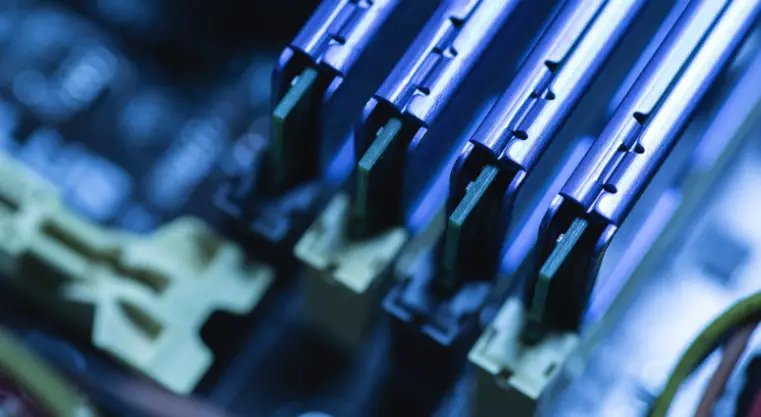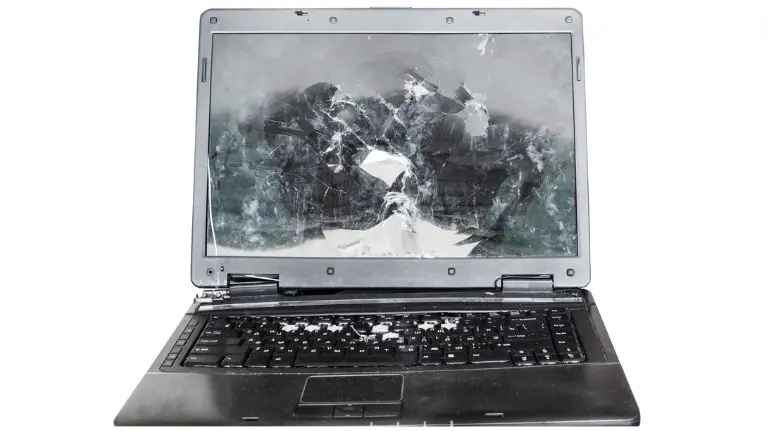The Ultimate Guide To Choosing The Best Laptops For Data Analysis
Data analysis has become an integral part of the modern business world. The volume and complexity of data have increased exponentially in recent years, creating a greater need for professionals who can collect, analyze, and interpret it effectively.
A key requirement for successful data analysis is having the right equipment, particularly laptops that are designed to handle large datasets and complex analytical tasks. Choosing the best laptop for data analysis can be challenging due to the vast array of options available on the market.
Factors such as processing power, memory capacity, storage space, and graphics capabilities all play a crucial role in determining how well a laptop performs when handling complex data sets. In this article, we will provide a comprehensive guide to help you choose the best laptop for your specific needs as a data analyst.
We will consider various factors that should inform your decision-making process and offer practical tips on what to look out for when selecting a laptop.
Importance Of Laptop Selection For Data Analysis
- When selecting a laptop for data analysis, it is important to consider the power of the Central Processing Unit (CPU). A powerful CPU is necessary to process large amounts of data quickly and efficiently.
- RAM capacity is another important factor to consider when selecting a laptop for data analysis. More RAM enables faster data processing and allows for multiple tasks to be performed simultaneously.
- Battery life should also be taken into account when choosing a laptop for data analysis. A high-performance laptop with a shorter battery life could be more suitable for stationary usage, while a lower-performance laptop with a longer battery life may be more suitable for mobile use.
- A laptop with the latest generation of processor and memory technology can provide the best possible performance for data analysis.
- Solid State Drives (SSDs) are becoming increasingly popular for data analysis as they offer faster data access speeds, which can improve the performance of data analysis tasks.
- A laptop with a large screen size and high-resolution display can be helpful when analyzing and visualizing data.
Cpu Power
When it comes to data analysis, having a laptop with sufficient CPU power is crucial for processing large amounts of information quickly and efficiently. CPUs are responsible for executing instructions and calculations, so the higher the clock speed and number of cores, the faster your laptop can perform computations.
Overclocking tips may help optimize performance by increasing the clock speed beyond factory settings, but this also generates more heat that could cause damage if not properly managed. To ensure optimal performance without risking system stability or hardware failure, cooling solutions must be considered when choosing a laptop for data analysis purposes.
Laptops with adequate ventilation systems and efficient cooling mechanisms are ideal for prolonged periods of use under high workloads. Benchmarking comparisons offer an objective means to determine which laptops have better thermal management capabilities than others. It’s important to note that excessive heat generation from overclocking could void warranty coverage, so caution should always be exercised.
In summary, CPU power plays a significant role in determining how well-equipped a laptop is for data analysis tasks. Overclocking tips may provide additional benefits but only if done safely and cautiously as overheating issues can arise if not adequately addressed through proper cooling solutions. By running benchmarking comparisons on different models before making a purchase decision, you can get an idea of which laptops offer superior thermal management features and overall computing power required for successful data analysis operations.
Ram Capacity
As a data analysis expert, the selection of an appropriate laptop is critical to achieving optimal performance. In addition to CPU power and cooling solutions, RAM capacity is also an essential feature to consider when choosing a laptop for data analysis tasks.
RAM or Random Access Memory serves as temporary storage that allows your computer to access necessary information quickly. Upgrading RAM capacity can significantly improve your laptop’s ability to handle large datasets and complex calculations by allowing it to store more data in memory without constantly accessing slower hard drives.
However, upgrading RAM comes at a cost, so careful consideration should be taken before making any purchase decisions. It’s important to weigh the added benefits against the expense involved with upgrading or purchasing higher-end models with larger amounts of pre-installed RAM.
In terms of future trends, some experts predict that advancements in technology may lead to laptops having upgradable components like RAM becoming less common in favor of soldered-on components that cannot be upgraded easily. Therefore, considering your long-term needs for data analysis operations while selecting a laptop becomes increasingly crucial.
Ultimately, ensuring sufficient RAM capacity will help ensure smoother processing and efficient execution of demanding tasks required for successful data analysis projects.
Battery Life
Another critical feature to consider when selecting a laptop for data analysis tasks is battery life. Maximizing performance and extending the lifespan of your laptop requires careful management of power usage, which can be challenging without sufficient battery capacity.
The importance of battery life cannot be overstated, especially if you are constantly on-the-go or working in areas with limited access to electrical outlets. To optimize battery life, energy-saving tips such as lowering screen brightness and disabling unnecessary applications should be implemented.
Additionally, choosing laptops with larger batteries or removable batteries that can easily be replaced when depleted may also be an excellent option for those who require longer periods of uninterrupted use.
So, ensuring adequate battery life is crucial for users whose work demands frequent travel or extended periods away from electrical outlets. By employing energy-saving techniques and considering higher-capacity batteries during the selection process, one can maximize their laptop’s productivity while minimizing downtime associated with recharging or replacing depleted batteries.
Processor Selection For Optimal Data Analysis
Importance of selecting the right laptop for data analysis cannot be overstated. In order to efficiently process large amounts of data, a laptop must have certain features that cater specifically to this task. One such important feature is the processor which plays a crucial role in determining how quickly and accurately your system can perform complex calculations.
When it comes to choosing the best processor for optimal data analysis, there are several factors that must be taken into consideration. First and foremost is the overclocking potential of the processor. Overclocking allows you to push your computer beyond its normal limits, resulting in faster processing speeds. However, not all processors support overclocking so it’s essential to keep this in mind when making your selection.
Another key factor to consider while selecting a processor is thermal management. Efficient cooling systems ensure that your processor doesn’t overheat during heavy workloads or extended periods of use, preventing any damage caused by overheating.
Lastly, benchmark comparisons between different models help determine which one performs better under specific conditions.
Selecting the right processor is critical for optimizing data analysis on laptops. By keeping factors like overclocking potential, thermal management and benchmark comparisons in mind, users can make informed decisions when buying their next machine. The subsequent section will delve deeper into an age-old debate: Intel vs AMD- Which Processor Is Best for Data Analysis?
Intel Vs Amd: Which Processor Is Best For Data Analysis
When it comes to data analysis, choosing the right processor can make all the difference. Two major players in the market are Intel and AMD processors. But which one is better for data analysis? The answer largely depends on whether you value performance or cost effectiveness.
On average, Intel processors tend to have higher clock speeds than their AMD counterparts, meaning they can handle larger amounts of data faster. However, this also means that Intel processors generally come with a heftier price tag. Alternatively, AMD processors offer more cores at a lower price point, making them a great option for those looking to save money without sacrificing too much processing power.
It’s important to keep in mind how processor speed impacts accuracy in data analysis. While having a faster processor may allow for quicker calculations and analyses, if the processor is not accurate enough it could lead to errors in your results. Therefore, when choosing the right processor for your specific needs it’s important to consider both performance and accuracy requirements.
As such, when deciding between an AMD or Intel processor for your data analysis needs, it ultimately comes down to balancing performance and cost effectiveness based on your unique situation. Whether you need lightning-fast processing speeds or simply want solid performance at an affordable price point, there are options available from both companies that will fit your specific needs. In the next section we’ll explore some top picks for processors specifically geared towards laptop use in data analysis scenarios.
Top Processor Picks For Data Analysis Laptops
Moving on to the top processor picks for data analysis laptops, it is important to consider a few factors that can greatly affect performance.
Firstly, processor speed plays an important role in how quickly your laptop can process large amounts of data. A higher clock speed will allow you to complete tasks faster and more efficiently. However, keep in mind that a high-speed processor may also consume more power.
Another factor to consider is multi-core performance. Multi-core processors have become the norm in recent years as they offer better performance when dealing with multiple applications running simultaneously. When selecting a laptop for data analysis purposes, prioritizing multi-core performance is essential. This ensures speedy processing even when several programs are open at once.
Power consumption should also be taken into consideration when choosing the best processor for your data analysis needs. Power-efficient processors not only extend battery life but also reduce heat generation which can improve overall system stability and longevity.
Five key features
To ensure maximum productivity while working on large datasets or complex algorithms, here are five key features to look out for when browsing through available options:
- High core count: The more cores a processor has, the more efficient it is at handling multiple tasks.
- Hyper-threading technology: Allows each core to handle two threads simultaneously.
- Turbo Boost Technology: Increases processor speed beyond its base frequency.
- Large cache memory: Improves CPU access time by storing frequently used information close to the CPU.
- Good cooling system: Prevents overheating which could potentially lead to hardware damage.
Remember that these features work together seamlessly towards providing optimal performance and efficiency during data analysis processes.
As we move onto discussing RAM requirements for data analysis laptops, it’s crucial to note that having a powerful processor alone isn’t enough if other components such as RAM do not meet specifications needed for smooth operations.
Ram Requirements For Data Analysis
When it comes to data analysis, having enough RAM is crucial. The amount of memory your laptop has will affect the speed and efficiency at which you can process and analyze large datasets. While some budget options may seem appealing, it’s important to keep in mind that cutting corners on RAM could ultimately hinder your ability to perform certain tasks.
Before making a decision about how much RAM you need for data analysis, it’s important to consider compatibility concerns. Not all laptops are compatible with every type of RAM upgrade available on the market. It’s essential to check with the manufacturer or consult a specialist before purchasing any additional memory for your device.
When considering different RAM configurations, there are various factors that come into play based on specific data analysis tasks required. The recommended minimum RAM size is 8GB; however, larger datasets require more significant amounts of memory. As such, depending on the complexity of analyses involved and datasets being processed, experts recommend upgrading to at least 16GB or higher for optimal performance without experiencing lag times or frequent crashes during usage.
As we have seen, choosing the right amount of RAM is critical when selecting a laptop for data analysis purposes. You must take into account compatibility issues while also ensuring that your chosen device meets your needs as far as efficiently handling complex datasets goes.
In our subsequent section covering ‘recommended ram configurations for different data analysis tasks,’ we’ll delve deeper into what specific configurations work best under varying circumstances so that you can make an informed decision accordingly.
Recommended Ram Configurations For Different Data Analysis Tasks
RAM, or Random Access Memory, is an essential component of a laptop for data analysis tasks. RAM allows the computer to access and manipulate large amounts of data quickly. The amount of RAM required largely depends on the type of data analysis task being performed.
For basic data analysis tasks such as sorting and filtering small datasets, 8GBs of RAM should suffice. However, more complex tasks such as running machine learning models require at least 16GBs of RAM. Real world examples include image recognition and natural language processing projects which can use up to 32GBs of RAM for optimal performance.
Cost considerations also play a role in determining the right RAM configuration for your needs. While it may not be financially feasible for every user to invest in high-end laptops with larger memory capacities, users can still optimize their system’s performance by selecting laptops with upgradeable memory modules that allow them to add more RAM later on if necessary.
Performance benchmarks are another way to evaluate whether a specific laptop meets your requirements before making a purchase.
In evaluating different laptops’ suitability for data analysis tasks, one must consider various factors including cost, portability, storage options, processor speed and quality graphics cards among others.
In our next section, we will explore recommended storage configurations that ensure you have enough space to store your analytical datasets while maintaining optimum performance levels.
Storage Options For Data Analysis Laptops
After considering the recommended RAM configurations for different data analysis tasks, it is essential to explore storage options. The amount of storage required will depend on various factors such as the size of the datasets and how often they are accessed. It is crucial to choose a reliable storage option that can handle large volumes of data without compromising speed.
One popular storage option for data analysis laptops is cloud computing. This method involves storing data remotely in servers accessible through an internet connection. Cloud computing offers several advantages, including scalability, flexibility, and cost-effectiveness. However, it may not be suitable for users with limited or no access to high-speed internet connections.
External drives are another viable storage option for data analysis laptops. These drives typically connect via USB ports and offer additional space when internal laptop storage becomes insufficient. Users can opt for hard disk drives (HDDs) or solid-state drives (SSDs). HDDs provide more significant amounts of storage at lower costs but slower read/write speeds compared to SSDs. Conversely, SSDs offer faster read/write speeds but less capacity than HDDs.
Markdown list:
- Consider your budget when choosing between external drive types
- Regular backups ensure you do not lose any critical data
- Network storage allows multiple devices to share files simultaneously
- Choose network storage solutions based on security features
For data analysis experts, it’s crucial to utilize fast, secure storage methods with easy accessibility and retrieval. Cloud computing offers unmatched convenience by enabling remote access from anywhere, while local backup copies on external hard disks provide maximum protection against accidental deletion or hardware failure. Networked storage solutions are also beneficial for organizations requiring shared access to specific datasets among team members.
Ssd Vs Hdd: Which Is Best For Data Analysis
When it comes to choosing between an SSD and HDD for data analysis, the primary consideration is speed. In this regard, SSDs are significantly faster than their traditional counterparts. This means that loading files and programs will take less time with an SSD, resulting in a smoother workflow overall. However, when it comes to durability, HDDs have the upper hand as they are built to last longer than SSDs.
Another significant factor to consider when comparing SSD vs HDD is cost-effectiveness. While SSDs offer superior performance, they come at a higher price point compared to HDDs. For those on a tight budget or looking for more storage space without breaking the bank, HDDs might be the better option. It’s worth noting that some laptops allow for both types of drives to be installed simultaneously, making it possible to get the best of both worlds.
In summary, while SSDs provide faster speeds and reliability may not always match up against their counterpart- HDD based systems tend to remain more affordable over long-term use cases due mainly due its comparatively lower cost per GB of storage capacity alone which makes them suitable for users who require larger amounts of data in one location but cannot afford premium pricing options currently available today such as solid-state drives (SSDs). The optimal solution would be a combination of both – using an SSD as the main drive for fast access times coupled with an additional HDD for storing large files such as media files or backups.
Optimal Storage Configurations For Data Analysis Laptops
In the previous section, we discussed the difference between SSD and HDD storage options for data analysis laptops. Now that you have an understanding of which type of drive may be best suited to your needs, let’s delve into optimal storage configurations for data analysis laptops.
Storage speed is crucial in a laptop designed for data analysis. Having fast read and write speeds can help reduce processing time when working with large datasets. One way to achieve this is by using RAID (Redundant Array of Independent Disks) configurations that utilize two or more drives to increase performance and redundancy.
Another option is PCIe NVMe solid-state drives, which offer faster read/write speeds compared to traditional SATA SSDs.
External storage options can also provide additional space while keeping important files separate from the internal hard drive. This allows for easier transferability between devices and reduces the risk of losing valuable data if the laptop is stolen or damaged.
Cloud storage solutions are another viable option, providing flexibility in accessing files from any device with internet access.
It’s essential to have adequate backup systems in place to protect against loss or damage of critical data. As a data analysis expert, it’s vital to understand how different types of storage can impact overall performance when working with large datasets. By taking advantage of various external and cloud-based storage solutions, one can create an efficient system that reduces processing time while maintaining secure backups of all important files.
Moving forward, selecting the right graphics card will enhance your ability to analyze complex visualizations quickly and efficiently. Let’s explore this topic further in our next section on graphics card selection for enhanced data analysis capabilities.
Graphics Card Selection For Enhanced Data Analysis
For data analysis tasks, having a good graphics card is essential. It allows for smoother and faster rendering of visualizations, which can be crucial when dealing with large datasets. When selecting a graphics card for enhanced data analysis, there are several factors to consider to ensure optimal performance.
One important factor is the resolution of the display. A higher resolution means more pixels on screen, which requires more processing power from the graphics card. For optimal resolution and clarity in your data visualizations, it’s best to choose a graphics card that can handle 4K or even 8K displays. However, keep in mind that this may come at a higher cost.
Another consideration is the cooling system of the laptop. As you run intensive data analysis applications, the temperature inside your device tends to increase rapidly, leading to potential overheating and damage to components such as the CPU or GPU. Therefore, choosing a laptop with an efficient cooling system becomes paramount if you want your machine running efficiently during long hours of work.
When looking for budget-friendly options within graphic cards selection for data analysts’ tools, AMD provides some attractive alternatives compared to NVIDIA’s high-end GPUs (Graphics Processing Units). While Nvidia leads in gaming-oriented devices and workstation laptops used by professionals such as animators and video editors who require high-speed hardware acceleration features; AMD offers powerful multi-core CPUs that outperform Intel processors in terms of price-to-performance ratio making them ideal for individuals seeking powerful machines without breaking their wallets.
Transitioning into our next section about “nVidia vs AMD: Which Graphics Card Is Best For Data Analysis,” one must consider how each brand differs regarding software compatibility and pricing options available while providing impressive computing performance capabilities tailored towards specific user needs.
Nvidia Vs Amd: Which Graphics Card Is Best For Data Analysis
As a data analysis expert, it is important to choose the right graphics card that meets your performance requirements and budget constraints. NVIDIA and AMD are two of the leading manufacturers in the market for graphics cards used in data analysis tasks.
Both companies have their own unique strengths and weaknesses that make them suitable for different types of applications. When comparing NVIDIA vs AMD: performance comparison, it is clear that NVIDIA has an edge over its competitor when it comes to raw computing power. This can be attributed to the fact that NVIDIA designs its graphics cards with more CUDA cores than equivalent models from AMD.
As such, if you require high-performance computing capabilities for complex data analysis tasks, then an NVIDIA GPU may be the way to go. However, cost comparison is also a crucial factor to consider when selecting a graphics card. While NVIDIA GPUs tend to offer better performance, they often come at a higher price point compared to similar offerings from AMD.
Therefore, if you are working within a tight budget but still need reliable hardware for data analysis software compatibility, then an AMD GPU could provide better value-for-money without sacrificing too much on performance. As we can see from this brief overview of NVIDIA vs AMD: Which Graphics Card is Best for Data Analysis?, both options have their pros and cons depending on your specific needs as a user.
In the subsequent section about top graphics card picks for data analysis laptops, we will explore some of the best available options on the market today based on these considerations.
Top Graphics Card Picks For Data Analysis Laptops
When it comes to data analysis, the role of graphics cards cannot be overstated. A high-quality graphics card can significantly improve a laptop’s performance when handling large datasets and complex visualizations. To make the most out of your laptop for data analysis purposes, you need to consider several factors such as compatibility with external GPU setups, overclocking possibilities, and support for advanced data visualization techniques.
Firstly, having an external GPU compatibility is crucial for data analysts who work on resource-intensive applications that require significant graphical processing power. This feature allows users to connect their laptops to powerful external GPUs using Thunderbolt 3 or similar ports. These external devices provide additional computational capacity that can help speed up processes like rendering charts and graphs in real-time.
Secondly, overclocking capabilities are another important consideration for those looking to get the best possible performance from their laptops. Overclocking refers to the process of increasing a computer’s clock rate above its default setting to achieve better performance levels. This technique requires careful calibration and monitoring since poorly executed attempts may result in overheating or damage to components.
Finally, modern data visualization techniques demand more sophisticated hardware capabilities than ever before. For instance, many tools now offer interactive dashboards with detailed maps or animations that require advanced graphics features like tessellation or ray tracing technology. Having a top-of-the-line graphics card ensures your machine will run these technologies smoothly without any stuttering or lagging issues.
As we have seen so far, selecting the right graphics card is essential when choosing a laptop for data analysis tasks. The next step involves examining display importance and features that can further enhance your workflow experience by offering clear visuals and accurate color reproduction.
Display Importance And Features For Data Analysis
The display of a laptop is one of the most crucial elements for data analysis. It’s like a window that provides insight into your data, so it’s essential to have an accurate and clear view. The right choice of display can significantly affect your productivity and outcomes.
Color accuracy is key when choosing a screen for data analysis work. You need to be able to differentiate between different hues in graphs or diagrams accurately. A high color gamut ensures precise representation of colors and helps avoid misinterpretation of data due to inaccurate coloring.
Aside from color accuracy, another important aspect is screen size. Larger screens provide more space for visualizing projects, which can boost efficiency by reducing the number of times you switch between windows or tools during tasks such as coding or analyzing complex datasets. Viewing angles are also critical since they enable multiple people to see the same image clearly at once without distortion.
Here are some features that should be considered when selecting a laptop with the best display for data analysis:
- High-resolution display (at least FHD)
- Wide viewing angle
- Accurate color reproduction
- Large screen size (15 inches and above)
Having a quality display on your laptop is paramount when conducting data analysis tasks effectively. Factors such as color accuracy, screen size, and viewing angles all play vital roles in ensuring optimal performance while working on demanding projects requiring attention to detail. In our subsequent section, we’ll delve deeper into top display picks for laptops ideal for data analysts who require these specifications in their devices’ displays.
Top Display Picks For Data Analysis Laptops
As we have discussed in the previous section, display plays a crucial role in data analysis. In this section, we will be discussing the top display picks for laptops used in data analysis. When selecting a laptop display, there are three key factors to consider: resolution options, screen size considerations, and color accuracy requirements.
Firstly, let’s talk about resolution options. Higher resolutions provide more screen real estate and better image quality. For data analysts dealing with large datasets or complex visualizations, a high-resolution display is essential. A minimum of 1080p (1920 x 1080 pixels) should be considered when choosing a laptop for data analysis.
Secondly, screen size considerations are important as they can greatly impact productivity and comfort during long hours of work. Larger screens offer more space and minimize eye strain by allowing users to view larger sets of information at once. However, portability may become an issue with larger displays, so it’s important to find the right balance between screen size and mobility.
Lastly, color accuracy requirements must also be taken into account when choosing a laptop display for data analysis tasks that involve graphics or images. Accurate colors ensure proper interpretation of data and prevent potential errors due to incorrect visualization representation. Look for displays that cover at least 100% sRGB gamut or above for optimal color accuracy.
In summary, when deciding on a laptop display for data analysis purposes you need to consider these three factors: resolution options, screen size considerations, and color accuracy requirements. These features will make your workflow easier and improve efficiency while working with large datasets or complex visualizations.
Next up we’ll discuss battery life necessities for on-the-go data analysis – an essential aspect to keep in mind when considering purchasing a new device.
Battery Life Necessities For On-The-Go Data Analysis
When choosing a laptop for data analysis, battery life is an essential consideration. Long-lasting battery power is necessary to ensure that your device can keep up with the demands of running complex software and analyzing large datasets while on-the-go.
To optimize your laptop’s battery life, it is important to understand how different features impact energy consumption. One way to extend your laptop’s battery life is through power-saving modes. These modes help minimize the amount of energy used by shutting off unnecessary applications or reducing screen brightness.
Additionally, you should also consider charging options when selecting a laptop for data analysis on-the-go. Some laptops come equipped with fast-charging capabilities, which allow you to quickly replenish the battery during short breaks in between work sessions.
To further enhance battery optimization, look for laptops that have built-in settings specifically designed for extended use away from a power source. Many modern laptops offer customizable power plans that let users choose how their device consumes energy based on their specific needs. By utilizing these settings and other best practices like disabling Wi-Fi or Bluetooth when not needed, you can maximize your laptop’s battery life and get more done throughout the day.
Next, we’ll take an in-depth look at some top picks for laptops with long battery life that are perfect for data analysts who need to stay productive while on-the-go. These recommendations will provide valuable insights into factors such as performance, portability, and durability – all crucial aspects of choosing a laptop that meets the unique demands of data analysis professionals.
Top Picks For Laptops With Long Battery Life
As we all know, the battery life of a laptop is crucial for data analysis. It is the bane of our existence when we are in the middle of an important project and suddenly run out of juice. Thankfully, with advances in technology over the years, laptops have been developed to prioritize Battery Optimization, Charging Speeds, and Energy Efficiency.
To help you find your ideal laptop that ticks these boxes while not breaking the bank, we’ve compiled a list of top picks for Laptops with Long Battery Life. Here are four items to consider:
- Acer Aspire 5: With up to 9 hours of battery life, this laptop offers both affordability and efficient usage.
- Dell XPS 13: This high-end machine has 12 hours of battery life and fast charging speeds.
- Lenovo ThinkPad T480s: A reliable choice for extended use on-the-go with its impressive 14-hour battery life.
- HP Spectre x360: Combining sleek design with long-lasting performance at around 11 hours per charge.
When it comes down to it, choosing a laptop with long battery life can make or break productivity levels during any data analysis task. Therefore selecting one that prioritizes energy efficiency will aid professionals who frequently work outside their office environment in getting through their workload without interruption. In turn ensuring consistent progress towards company goals regardless if working remotely or within headquarters surroundings alike.
Transitioning into portability for data analysts on-the-go – another key factor in determining which device will suit different needs best- let’s explore what makes some laptops particularly advantageous for those constantly traveling between locations looking to complete projects efficiently no matter where they may be situated at any given time.
Portability For Data Analysts On The Go
Remote work has become increasingly common in recent years, and data analysts are no exception to this trend. With the rise of cloud-based computing and remote access technologies, many data analysts can now perform their job duties from virtually anywhere with an internet connection.
As a result, portability is becoming more important for these professionals than ever before. When considering laptops for data analysis on-the-go, ergonomic design should be a top priority. The repetitive movements involved in data analysis can lead to musculoskeletal strains and injuries if not properly addressed. Therefore, it’s crucial to choose a laptop that promotes good posture and reduces strain on the body during extended use.
Of course, budget considerations also play a role when choosing portable laptops for data analysis. While there are high-end options available with impressive specs and features, many professionals may find themselves limited by financial constraints. It’s worth researching mid-range models that still offer adequate processing power without breaking the bank.
Top Picks For The Most Portable Laptops For Data Analysis
Are you a data analyst who needs to be on the move often? If yes, then portability is likely your top priority when looking for a laptop. However, it’s crucial not to compromise performance for portability.
The good news is that there are many lightweight options available in the market today with excellent processing power. When searching for portable laptops, it’s essential to weigh up the trade-offs between portability and power. While having a lighter machine makes travel more comfortable, sacrificing too much processing power can impact work efficiency.
Therefore, finding a balance between these two factors will help ensure maximum productivity while working remotely. Another important consideration is battery life. A long-lasting battery is vital when travelling or working from places without access to an electrical outlet. When choosing a laptop for data analysis purposes, aim for at least eight hours of battery life if possible.
To avoid running out of battery during crucial work sessions or client meetings, finding a laptop that balances portability and performance is essential for on-the-go data analysts. Popular lightweight options in the market, such as Dell XPS 13, Apple MacBook Air M1, and Lenovo ThinkPad X1 Carbon Gen 9, offer unique features tailored to remote workers’ needs, ensuring both efficiency and convenience.
When choosing a laptop for data analysis tasks, it’s essential to consider not only its lightweight and powerful capabilities but also its connectivity options. Modern laptops often come with built-in Wi-Fi, but it’s crucial to carefully examine other options before purchasing. Features like USB-C/Thunderbolt 3 ports enable fast charging and high-speed file transfers, making them valuable for remote data analysts who frequently use external hard drives and cameras.
Connectivity Options For Data Analysis Laptops
Data analysis laptops are not complete without the right accessories to ensure that they function optimally. One of the crucial accessories for data analysis laptops is connectivity options. Connectivity options enable you to interact with other devices and networks, which is essential when working on large datasets or sharing results.
Wireless connectivity options are one of the most popular choices for data analysts as it allows them to connect to a network without using cables. Wi-Fi technology has evolved significantly over the years, making it possible to have faster speeds and more reliable connections.
Bluetooth is another wireless option that can be used for connecting peripherals like keyboards, mice, speakers, and headphones.
Ethernet connectivity options provide a stable and fast connection compared to wireless options. This type of connection uses Ethernet cables that plug into your laptop’s Ethernet port and communicate directly with the router/modem. It is ideal for scenarios where faster internet speed is required, such as downloading large files or streaming videos online.
Now that we have explored some of the key connectivity options available for data analysis laptops let us move on to our next section where we will discuss in detail some top picks for laptops with the best connectivity options suitable for data analysis needs. These recommendations will help you make an informed decision about what laptop suits your specific requirements while providing optimal performance levels needed by any professional conducting data-intensive workloads.
Top Picks For Laptops With The Best Connectivity Options For Data Analysis
Staying connected is crucial in data analysis. It’s important to have a laptop with the best connectivity options that can transfer files quickly and seamlessly. In addition, having reliable wireless connectivity and Ethernet options will ensure you stay connected no matter where your work takes you.
When it comes to USB ports, having multiple ones on your laptop is necessary for connecting external hard drives, mouse, keyboards, or any other device you may use while working. You need to make sure that there are enough USB ports available so that you don’t have to constantly unplug devices just to connect another one.
To help you find a laptop with top-notch connectivity options for data analysis, we’ve compiled a list of our top picks. These laptops all have excellent wireless connectivity capabilities as well as Ethernet options and multiple USB ports:
- MacBook Pro 16-inch
- Dell XPS 13
- HP Spectre x360
- Lenovo ThinkPad X1 Carbon
- Acer Swift X SFX14
Investing in a laptop with strong connectivity features will greatly enhance your ability to work efficiently and effectively as a data analyst. Consider these laptops when making your decision and choose the one that best suits your needs.
Top 5 Best Laptops For Data Analysis
When it comes to finding the Best Laptops for Data Analysis, the search can be overwhelming, but we’ve got you covered. As a data analyst, your laptop is an essential tool that needs to excel in performance, display, memory, and more, allowing you to crunch numbers, visualize data, and make informed decisions with ease.
In this carefully curated selection, we present top-of-the-line options tailored to your unique needs, ensuring that your data analysis game is always on point. So, get ready to explore and discover the perfect laptop for your data-driven endeavors.
MacBook Pro 16-inch – Best Laptop for Data Analysis
Behold, the MacBook Pro 16-inch—your data-crunching dream machine. From the moment you unbox this beast, it’s evident that Apple has upped the ante for professionals in need of a powerhouse laptop. With the choice of an M1 Pro or M1 Max chip, this bad boy is tailored to your specific needs, whether you’re a casual number cruncher or an advanced data analysis guru.

The performance is nothing short of jaw-dropping. The up to 10-core CPU ensures that your pro workflows run at warp speed, making multitasking a breeze. And if you’re into graphics-intensive apps or gaming, the up to 32-core GPU will leave you grinning from ear to ear. But wait, there’s more—the 16-core Neural Engine delivers 5x faster machine learning performance, so you can tackle complex data sets like a pro.
What about battery life? The MacBook Pro 16-inch has got you covered. With up to 21 hours of juice, you can work (or play) longer without being tethered to the nearest power outlet. The unified memory and SSD storage options provide a smooth, lag-free experience that’ll leave you wondering how you ever managed without it.
Let’s delve deeper into some of the standout features:
Features:
- Apple M1 Pro or M1 Max chip: Customizable performance for every user’s needs, ensuring your laptop can handle even the most demanding tasks.
- Up to 10-core CPU: Multitasking is a walk in the park with lightning-fast processing power.
- Up to 32-core GPU: Graphics-intensive apps and games never looked this good.
- 16-core Neural Engine: Machine learning tasks are a breeze, making complex data analysis more accessible than ever.
What we love the most: The sheer power and customizability of the MacBook Pro 16-inch make it the ultimate laptop for data analysis, regardless of your skill level.
Pros:
- Unparalleled performance with M1 Pro or M1 Max chip options
- Exceptional battery life
- Sleek design and build quality
- Versatile for both casual and professional use
Cons:
- Pricier than some competitors
- Limited port selection
- May be overkill for users with basic computing needs
Dell XPS 13 Data Analysis Laptop
Stop the presses. The Dell XPS 13 Data Analysis Laptop is here to revolutionize your workflow. As a data-driven professional, you know that your laptop is your lifeline, and Dell has crafted a device that not only meets your expectations but exceeds them in every way possible. We’ve spent several weeks tinkering with this beast, and we’re here to tell you that it’s nothing short of a powerhouse in a sleek, compact package.

From the moment you open the lid, you’re greeted with the stunning 13.4″ InfinityEdge Touch 500-Nit Display, boasting an Anti-Reflective coating that ensures your eyes stay comfortable during those long work sessions. Under the hood, the 11th Gen Intel Core i7-1185G7 Processor hums along with up to 4.8 GHz, making quick work of even the most complex data sets. Paired with 16GB LPDDR4x Memory and a 512GB M.2 PCIe NVMe SSD, this laptop is as nimble as it is powerful.
Now let’s dive into some of the features that make the Dell XPS 13 Data Analysis Laptop a must-have for any data-savvy individual:
Features:
- 13.4″ InfinityEdge Touch Display: An ultra-sharp, high-resolution screen that makes working with data a visual delight.
- 11th Gen Intel Core i7 Processor: Blazing-fast performance for crunching numbers and running resource-intensive applications.
- 16GB LPDDR4x Memory & 512GB SSD: Ample storage and lightning-fast memory for seamless multitasking.
- Intel Iris Xe Graphics: Integrated graphics that can handle light gaming and multimedia tasks with ease.
What we adore the most about this laptop is its perfect blend of performance and portability. You’ll never feel bogged down while carrying this slim device, yet you’ll have the power to tackle any data challenge that comes your way.
Pros:
- Stellar performance with 11th Gen Intel Core i7 Processor.
- Vibrant, high-resolution InfinityEdge Touch Display.
- Lightweight and portable design.
- Killer Wi-Fi 6 AX1650 and Bluetooth 5.1 for seamless connectivity.
Cons:
- Pricey for those on a tight budget.
- Limited upgrade options due to onboard memory.
- Integrated graphics may not satisfy the needs of serious gamers.
Acer Aspire 5 Slim Laptop for Data Analysis
Ready, set, analyze. The Acer Aspire 5 Slim Laptop is designed with the data enthusiast in mind. This sleek machine combines a powerful 8th Generation Intel Core i5-8265U processor with 8GB DDR4 memory for speedy results when crunching numbers or creating visualizations.

Plus, its crystal-clear 15.6″ Full HD display and Intel UHD Graphics 620 ensure your graphs and charts look stunning, making it easier to spot trends and patterns in your data.
But wait, there’s more. The Acer Aspire 5 Slim Laptop doesn’t skimp on connectivity, featuring a variety of ports – USB 3.1 Type C, USB 3.1 Gen 1 (one with Power-off Charging), USB 2.0, and HDMI with HDCP Support. And with 802.11ac WiFi, you can work from your favorite coffee shop or connect with colleagues around the world. The cherry on top? A backlit keyboard and fingerprint reader add a touch of luxury to your work experience.
Some of the standout features include:
Features:
- Processor: The 8th Generation Intel Core i5-8265U (up to 3.9 GHz) provides the perfect balance of power and efficiency for data analysis tasks.
- Memory & Storage: 8GB DDR4 memory and 256GB PCIe NVMe SSD ensure smooth performance, even when handling large datasets.
- Display & Graphics: The 15.6″ Full HD (1920 x 1080) Widescreen LED-backlit IPS display and Intel UHD Graphics 620 make your data visualizations pop.
- Battery Life: With up to 9.5 hours of battery life, you won’t be tethered to an outlet during those long analysis sessions.
What we love most about the Acer Aspire 5 Slim Laptop is its ability to deliver powerful performance in a slim, stylish package. It’s perfect for data analysts on the go who need a reliable and high-performing machine.
Pros:
- Powerful processor for data analysis tasks
- Ample memory and storage for handling large datasets
- Crisp display and graphics for stunning visualizations
- Great battery life for portability
Cons:
- No dedicated graphics card option for more demanding tasks
- Lacks a built-in Ethernet port
- Limited storage capacity for those with extensive data libraries
Lenovo ThinkPad T480s Business Laptop for Data Analysis
Ready for a game changer? Meet the Lenovo ThinkPad T480s Business Laptop, your data analysis powerhouse. You’ll quickly discover that this refurbished marvel is on par with a brand spanking new device. Rigorously inspected, tested, and cleaned by Amazon’s trusted vendors, it’s hard to believe it isn’t fresh off the assembly line.

When it comes to appearance, the T480s is practically flawless. Any cosmetic damage? Invisible from a foot away. The battery life is impressive too, boasting over 80% capacity relative to a new unit. And while you might encounter non-original accessories, rest assured they’re compatible and fully functional. The only hint that this isn’t a new purchase is the generic box it arrives in.
Now, let’s talk benefits. Your T480s purchase comes with a 90-day replacement or refund guarantee if it doesn’t meet your expectations. But trust us, it will. Here’s why:
- Professionally inspected and tested: Quality is assured by Amazon’s qualified vendors.
- Excellent condition: No need to worry about unsightly scratches or dings.
- Solid battery life: With over 80% capacity, this laptop stays juiced up for longer.
- Compatible accessories: Even if they’re not original, they work seamlessly with your device.
Our favorite aspect? The peace of mind knowing you’re getting a top-notch laptop without breaking the bank.
Pros:
- Remarkable condition and performance for a refurbished unit
- Impressive battery life
- Compatible, functional accessories
- 90-day replacement or refund guarantee
Cons:
- May come in a generic box
- Accessories might not be original
- Limited availability due to refurbished nature
Acer Swift X SFX14 Data Analysis Laptop
Meet your new sidekick, the Acer Swift X SFX14 Data Analysis Laptop. You’ve been searching for the perfect companion to tackle your data-hungry projects, and now it’s here. With its sleek design and powerful performance, you’ll wonder how you ever survived without it.

You’ll be blown away by the AMD Ryzen 7 5825U processor, providing the ultimate performance for ultrathin laptops. Paired with the NVIDIA GeForce RTX 3050 Ti Laptop GPU, powered by Ampere architecture and supporting DirectX 12 Ultimate, this laptop can handle everything from complex data analysis to gaming with ease. And let’s not forget the stunning visuals on the 14″ Full HD IPS display, boasting 100% sRGB and 300 nits brightness for a truly immersive experience.
Now, let’s dive deeper into what makes this laptop shine:
Features:
- Aspect Ratio: The 16:9 aspect ratio ensures a perfect balance between productivity and entertainment.
- Internal Specs: With 16GB LPDDR4X memory, 512GB NVMe SSD, Wi-Fi 6, and Bluetooth 5.2, you’ll have all the power and connectivity you need for a seamless workflow.
- Windows Hello & Fingerprint Reader: Enhanced security features keep your data safe and secure, so you can sleep soundly at night.
- Lightweight Design: Weighing in at only 3.06 lbs with a thin metal design, long battery life, and fast charging, this laptop is perfect for those constantly on the go.
What we love the most about the Acer Swift X SFX14 is how it effortlessly combines power, portability, and style into one stunning package. No more sacrificing performance for a lightweight design. But, like any great sidekick, it isn’t perfect:
Pros:
- Powerful AMD Ryzen 7 5825U processor
- NVIDIA GeForce RTX 3050 Ti Laptop GPU for high-quality visuals
- Lightweight design with long battery life
- Enhanced security features with Windows Hello & Fingerprint Reader
Cons:
- Price point may be high for some budgets
- Limited upgrade options due to ultrathin design
- No dedicated Ethernet port for wired connectivity
Frequently Asked Questions
Are There Any Laptops That Are Specifically Designed For Data Analysis Or That Come With Pre-Installed Data Analysis Software?
When it comes to data analysis, having the right hardware and software can make all the difference.
While there are no laptops specifically designed for data analysis, some models come with pre-installed software that can be useful for this purpose.
Additionally, specialized hardware such as high-performance processors and graphics cards can help with running complex analyses more efficiently.
Ultimately, choosing a laptop for data analysis will depend on individual needs and preferences, as well as budget constraints.
It’s important to consider factors such as processing power, storage capacity, and portability when making a decision.
Can I Use A Gaming Laptop For Data Analysis Or Do I Need A Laptop With Specialized Hardware?
Like a chess player contemplating their next move, choosing between a gaming laptop and specialized hardware for data analysis requires careful consideration of performance versus cost.
While gaming laptops can offer impressive processing power at a lower price point than some specialized hardware options, they may not have the same level of optimized components necessary for complex data analysis tasks.
Additionally, portable options such as gaming laptops sacrifice potential performance gains that larger desktop setups with specialized hardware could provide.
Ultimately, the decision should be based on an individual’s specific needs and budget constraints in order to achieve optimal results in data analysis work.
As a data analysis expert, it is important to weigh these factors carefully before making any decisions about which type of device will best suit your purposes.
How Important Is The Keyboard And Touchpad For Data Analysis, And What Should I Look For In These Features?
When selecting a laptop for data analysis, it is important to consider the keyboard ergonomics and touchpad sensitivity. The design preferences of these features can greatly impact productivity and comfort during long hours of work.
A comfortable keyboard with responsive keys can reduce fatigue and increase accuracy in typing, while a sensitive touchpad can provide ease of navigation throughout the laptop’s interface.
It is recommended to test out different options before making a final decision on which laptop to purchase. Ultimately, choosing a device that prioritizes both functionality and comfort will enhance the user’s overall experience when conducting data analysis tasks.
Can I Use An External Monitor With My Data Analysis Laptop, And Are There Any Specific Features I Should Look For In A Monitor For This Purpose?
External monitor compatibility is a significant factor to consider when choosing a laptop for data analysis. It provides an extended display area that can enhance productivity and ease the strain on the eyes.
Display resolution and screen size are essential features to look out for when selecting an external monitor. A high resolution ensures clear images, while a large enough screen size allows for better visibility of multiple windows or applications simultaneously.
Additionally, ensure that the chosen monitor has compatible ports with your laptop to avoid any connectivity issues. Ultimately, incorporating an external monitor into your data analysis setup can significantly improve efficiency and output.
How Often Should I Expect To Replace My Data Analysis Laptop, And What Factors Should I Consider When Making A Decision To Upgrade?
As a data analysis expert, it is important to consider the longevity of your laptop and when an upgrade may be necessary.
Budget constraints are also a factor in this decision-making process.
While there is no set timeline for when you should replace your laptop, it can typically last between 3-5 years with proper maintenance and care.
However, as technology advances and demands increase, upgrading sooner may be necessary to keep up with the latest software and hardware requirements.
When making a decision to upgrade, consider factors such as processor speed, RAM capacity, storage space, and graphics capabilities to ensure that your new laptop will meet your current and future needs.
Balancing budget constraints with the need for newer technology can be challenging but investing wisely in a high-quality laptop can ultimately save you time and money in the long run.
Conclusion
When it comes to choosing the best laptop for data analysis, there are a number of factors to consider.
While specialized hardware and pre-installed software may be desirable, they aren’t always necessary. Instead, focus on features that will improve your workflow, such as a comfortable keyboard and touchpad.
An external monitor can also be beneficial for data analysis tasks, but make sure to choose one with appropriate resolution and color accuracy.
Finally, keep in mind that technology is constantly evolving – while you may not need the latest and greatest right now, it’s important to plan for future upgrades as needed.
In conclusion, selecting the right laptop for data analysis requires careful consideration of several key factors. By focusing on features that enhance productivity and planning for potential upgrades down the line, you can ensure that your investment serves you well both now and in the future.
As an expert in this field, I recommend taking the time to carefully evaluate all options before making a decision – after all, when it comes to effective data analysis, every little detail counts.