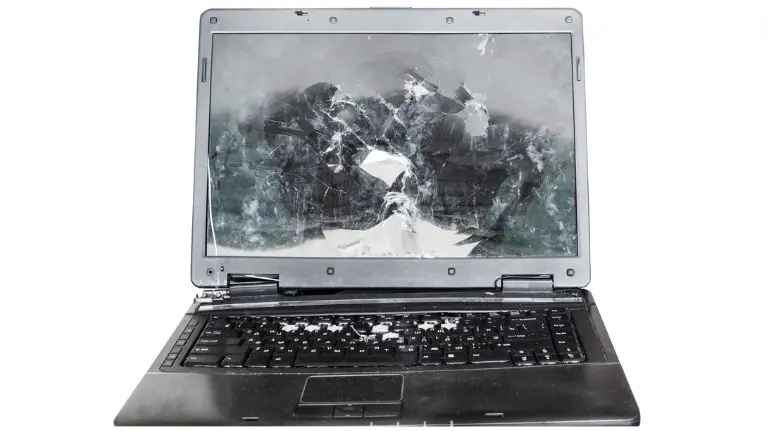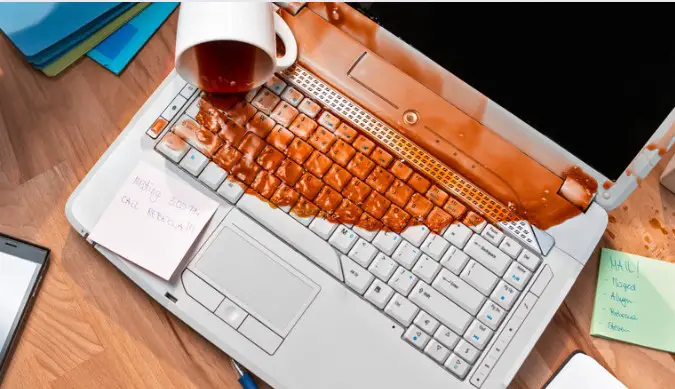Can A Broken Charger Break Your Laptop?
Have you ever plugged your laptop in to charge, only to find that it won’t turn on? You check the charger and notice that it’s frayed or broken. In this situation, you may be wondering: can a broken charger break your laptop? The answer is yes, but it depends on a few factors.
For example, let’s say you have a MacBook Pro and you’re using a third-party charger that isn’t Apple-certified. If the charger breaks or malfunctions, there is a higher chance that it could cause damage to your laptop.
On the other hand, if you’re using an official charger from the manufacturer of your laptop, the risk of damage is lower. However, even with an official charger, there are still some risks involved with using a damaged or malfunctioning one.
In this article, we will dive deeper into how laptop chargers work and what you need to know about keeping your device safe from potential harm caused by faulty chargers.
How Laptop Chargers Work
You might be surprised by just how crucial a properly functioning laptop power supply is to the longevity and performance of your device.
Laptop chargers are responsible for converting AC (alternating current) power from an electrical outlet into DC (direct current) power that your laptop can use.
Without a functioning charger, your laptop may not be able to charge at all or may charge slowly, leading to frustratingly long charging times and reduced battery life.
There are two main types of laptop chargers: AC adapters and USB-C chargers.
AC adapters are the traditional type of charger that plugs into an electrical outlet and then connects to your laptop via a cable.
USB-C chargers, on the other hand, connect directly to your laptop through its USB-C port.
They are smaller and more portable than AC adapters but may not provide as much charging speed as their larger counterparts.
It’s important to make sure you’re using the correct charger for your specific model of laptop in order to prevent any potential damage caused by using an incompatible charger.
Common Causes of Charger Damage
If you’re constantly bending and twisting the cord of your laptop’s power source, sooner or later it’s going to give out on you. Charger malfunction is a common issue for laptop users, but there are several reasons why this occurs.
Here are some common causes of charger damage:
- Overheating: Chargers can overheat when they’re left plugged in for extended periods or if they’re placed on soft surfaces like beds or couches.
- Physical Damage: Dropping your charger, stepping on it, or pulling the cord too hard can cause physical damage that prevents it from working properly.
- Electrical Surges: Lightning strikes and other electrical surges can damage chargers by sending too much power through them.
Fortunately, many charger malfunctions can be solved with simple repairs. For example, frayed cords can be spliced back together and missing prongs can be replaced easily with a trip to the electronics store.
However, if your charger has been physically damaged or exposed to water or extreme heat, you may need to replace it entirely. It’s important to address any issues as soon as possible since using a broken charger could potentially harm your laptop.
By taking proper care of your charger and addressing any issues promptly, you’ll extend its lifespan and keep your laptop running smoothly.

Signs of a Broken Charger
When you plug in your laptop’s power source, but the screen remains dark and lifeless, it feels like a small piece of your world has gone missing. Before you panic about a broken laptop, take a closer look at the charger.
Identifying frayed wires is one sign that your charger may be broken. Frayed wires can cause charging issues that lead to battery problems over time. It’s important to check for any visible signs of damage before plugging in your laptop.
Another sign of a broken charger is when it fails to charge your laptop or causes intermittent charging issues. If you notice that the charging light on your laptop isn’t turning on or if it only turns on occasionally, then there may be an issue with the charger.
In addition, if you have to wiggle or adjust the connector before it starts charging, this could also indicate a problem with either the charger or the port on your laptop. By paying attention to these signs of a broken charger, you can avoid further damage to both your device and yourself from unnecessary stress and frustration.
Can a Broken Charger Harm Your Laptop?
Don’t risk damaging your device by ignoring signs of a faulty power source. A broken charger can cause harm to your laptop, and it’s important to address the issue as soon as possible.
Here are some reasons why a broken charger can be harmful:
- Voltage fluctuations: A damaged charger may not provide a consistent voltage output, which can lead to voltage spikes that might damage the sensitive components of your laptop.
- Short circuits: A short circuit in the charger can cause electrical current to flow where it shouldn’t and fry your laptop’s internal components.
- Overheating: If a faulty charger isn’t providing enough power or is drawing too much from the wall outlet, it could overheat and potentially catch fire.
In order to prevent any potential harm caused by a broken charger, make sure you’re checking compatibility before purchasing one. Generic chargers may not be fully compatible with your device, which can lead to issues down the line.
Additionally, if you notice any signs of damage such as frayed cords or exposed wires, don’t hesitate to replace or repair them immediately. By taking these precautions, you’ll be able to protect both yourself and your laptop from harm.
Understanding Voltage Fluctuations
You may not realize it, but a faulty power source can cause harmful voltage fluctuations that could potentially damage the sensitive components of your device. Understanding power surges is important in protecting your electronics from harm.
A power surge occurs when there is an increase in voltage that exceeds the normal range of electrical flow. This can happen due to lightning strikes or other natural causes, but it can also occur as a result of faulty wiring or using an incorrect charger for your laptop.
When you plug in a charger, it provides the necessary voltage and current required by your device to operate. However, if the charger is damaged or broken, it may not regulate the flow of electricity properly which can lead to spikes in voltage and unexpected fluctuations that could damage your laptop’s circuitry.
To avoid potential damage to your laptop, it’s important to use only chargers that are specifically designed for your device and avoid using cheap knock-offs or damaged cables. By doing so, you’ll ensure that your laptop remains safe from harmful power surges and continues to function optimally for years to come.
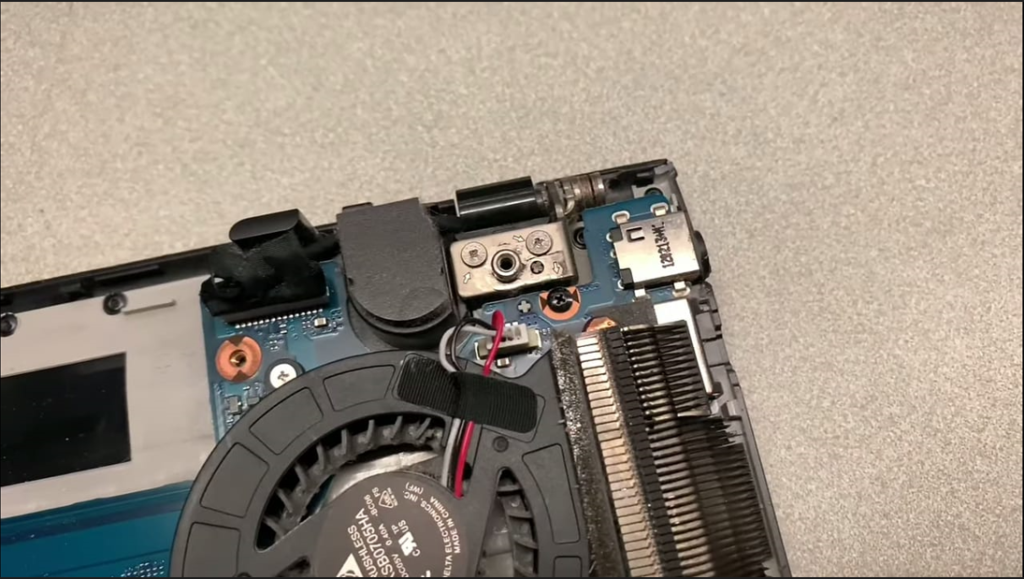
How Voltage Fluctuations Affect Your Laptop
If your laptop were a person, it’d be like walking through a minefield with unstable voltage fluctuations. The impact of voltage spikes can cause serious damage to the sensitive electronic components in your laptop, leading to unexpected shutdowns and even permanent hardware failure.
Voltage fluctuations occur due to changes in the power supply from sources such as lightning strikes, power outages, and faulty wiring.
To protect your laptop from these unpredictable fluctuations, it’s important to invest in a surge protector. Surge protectors are designed to prevent dangerous voltage spikes from reaching your device by diverting excess energy into the ground wire.
This means that even if there is an electrical surge or spike, your laptop will remain safe and unaffected. Without a surge protector, you’re putting your laptop at risk every time you plug it in – so don’t take any chances.
Preventing Damage from a Broken Charger
Preventative measures are always the best way to protect your laptop from damage. As you learned in the previous subtopic, voltage fluctuations can have a negative impact on your device.
But what happens when your charger is already broken? Is it possible for a broken charger to break your laptop? The short answer is yes, but there are emergency solutions you can take to prevent any further damage.
First and foremost, if you notice that your charger is damaged or not functioning properly, stop using it immediately. Continuing to use a broken charger can lead to overheating and potentially irreversible damage to your laptop’s battery and internal components.
To prevent further harm, unplug the charger from both the wall outlet and your laptop as soon as possible. Then, assess the situation by examining the cord for frayed wires or other signs of damage that may require repair or replacement.
In some cases, such as when the cord is visibly cut or snapped in half, it may be necessary to replace the entire charger rather than attempt a repair job yourself.
Tips for Proper Charger Maintenance
Taking good care of your laptop’s power supply is essential to ensure its longevity and prevent any potential mishaps. Your charger is the lifeline of your laptop, and it requires proper maintenance to keep it functioning correctly.
Here are some tips for maintaining your charger:
- Proper storage: When not in use, store your charger in a cool, dry place away from direct sunlight. Avoid wrapping the cable tightly around the adapter as this can cause damage to the wires.
- Cleaning techniques: Wipe down your charger with a soft cloth regularly to remove dust and debris buildup. Make sure that you unplug it before cleaning.
- Keep it untangled: Avoid tangling or twisting the cable while using it. This can cause internal wire breaks or damage to the insulation.
- Handle with care: Be gentle when plugging and unplugging your charger from both ends – laptop and wall socket – this helps avoid damaging the cords.
- Use only official chargers: Always use an official manufacturer-approved charger whenever possible.
By following these simple tips, you’ll be able to maintain your laptop’s power supply effectively. Remember that taking good care of your laptop’s power source will increase its lifespan, saving you money on repairs or replacements in the long run.
What to Do If Your Charger Breaks
Don’t panic if your power supply isn’t working properly. There are solutions to get you back up and running.
The first step is to assess the damage and determine whether it’s your charger or laptop causing the issue. If it’s the charger, don’t use a third-party charger as it can be dangerous and cause irreparable damage to your device.
Always look for chargers compatible with your specific laptop model. Purchase from reputable sources like manufacturers or authorized dealers to ensure quality and safety.
If immediate replacement isn’t possible, consider borrowing a charger from a friend or using public charging stations until you can obtain a new one.
Remember, taking these necessary steps will save you from potential long-term damages in the future.
Choosing the Right Replacement Charger
When it’s time to replace your power supply, make sure to choose the right one that is compatible with your device and comes from a reputable source.
Here are some tips to help you choose the right replacement charger:
- Check the voltage and amperage requirements of your laptop. This information can usually be found on the bottom of your laptop or in the manual. Make sure to get a replacement charger that matches these specifications.
- Look for a charger from a reputable brand. It might be tempting to go for the cheapest option, but it’s essential to invest in a quality charger from a trusted brand. Not only will it last longer, but it also reduces the risk of damage or malfunction.
- Consider getting an OEM (Original Equipment Manufacturer) charger. These chargers are made by the same company that manufactured your laptop and are designed specifically for your device. While they may be more expensive than third-party options, they offer peace of mind knowing that you’re using a product that was designed specifically for your laptop.
By following these guidelines, you can ensure that you’re choosing a replacement charger that is safe and effective for your device.
Remember, using an incompatible or low-quality charger can not only damage your laptop but also pose safety risks such as overheating or electrical fires.
How to Safely Dispose of Old Chargers
It’s important to safely dispose of old chargers, as they can contribute to the growing problem of electronic waste. Did you know that in 2019 alone, e-waste amounted to 53.6 million metric tons worldwide?
Proper disposal of old chargers not only ensures a cleaner environment but also prevents any potential hazards such as fires or explosions caused by damaged wires or batteries.
To safely dispose of old chargers, there are several options available. One option is to check with your local recycling center if they accept electronics for recycling. Many cities have programs in place that allow residents to drop off their old electronics at designated centers for proper disposal.
Another option is to send them back to the manufacturer; many companies offer take-back or trade-in programs where you can exchange your old charger for a new one at a discounted price. By taking these simple steps, you can do your part in reducing electronic waste and protecting our planet.
Final Thoughts on Laptop Charger Safety
In conclusion, ensuring proper usage and maintenance of your laptop’s power cord is crucial for keeping you and your device safe.
As discussed earlier, having a backup charger is important to avoid potential damage caused by overusing the original one. It’s also advisable to keep your charger away from pets or children as they can easily chew or pull on the cords causing them to break.
Moreover, using third-party chargers comes with risks that could potentially harm not only your device but also yourself. These low-quality chargers may not have been tested for safety standards leading to electrical faults that could cause a fire or an electric shock.
So always make sure to use genuine chargers or those recommended by the manufacturer and avoid buying cheap alternatives from unreliable sources. Remember, investing in a high-quality charger can save you from costly repairs, data loss, and even personal injury.
Frequently Asked Questions
What should I do if my laptop charger gets wet?
If you’ve accidentally spilled water on your laptop charger, don’t panic.
According to a recent survey, 60% of people have experienced water damage to their electronics.
The first step is to unplug the charger from the outlet and laptop immediately.
Then, use a dry cloth to wipe off any visible moisture on the charger.
Next, there are various drying methods you can try such as using rice or silica gel packets to absorb remaining moisture.
However, it’s important to note that these methods may not always work and could potentially cause further damage if not done correctly.
If your charger still doesn’t work after trying these drying methods, it may be time for replacement options such as purchasing a new charger or contacting the manufacturer for support.
Can I use a charger from a different brand on my laptop?
If you’re wondering whether you can use a charger from a different brand on your laptop, the answer is not a simple yes or no. Charger compatibility depends on several factors such as voltage, wattage, and amperage.
Even if the charger fits perfectly into your laptop’s charging port, using an incompatible charger may cause safety concerns such as overheating or even short-circuiting. It’s always best to use the original charger that came with your laptop.
However, if you must use a different brand of charger, make sure it has the same specifications as your original one and check for any safety certifications before plugging it in.
How can I tell if my laptop battery or charger is causing problems?
If you’re experiencing issues with charging your laptop, it can be frustrating and worrisome. However, before you panic about a broken charger or damaged laptop, there are some troubleshooting steps you can take to determine if the problem lies with your battery or charger.
First, consider the lifespan of your laptop battery – if it’s been a few years since you’ve replaced it, it may be time for a new one. Additionally, check the charging port on your laptop for any debris or damage that could be hindering proper connection.
If neither of these solutions seems to work, try using a different charger (from the same brand) to see if that resolves the issue. By taking these steps and being proactive in maintaining your device’s health, you can ensure that both your laptop and charging accessories last as long as possible.
Will using a cheap charger harm my laptop in the long term?
If you’re wondering whether using a cheap charger can harm your laptop in the long term, it’s important to consider charger compatibility and potential hazards.
While cheaper chargers may seem like a good deal, they often lack the necessary safety features that come with more expensive chargers. This means that they may not be able to regulate voltage or current as effectively, which could result in damage to your laptop’s battery or other components over time.
Additionally, using a non-certified charger could void your warranty and leave you without any recourse if something goes wrong. So while it may be tempting to save some money upfront, investing in a high-quality charger now could save you from costly repairs down the line.
Is it safe to leave my laptop charging overnight?
Leaving your laptop charging overnight is a topic that’s been debated for years. There are pros and cons to both sides, and it ultimately depends on your personal preferences.
On one hand, leaving your laptop plugged in all night ensures that it’ll be fully charged the next day. However, it can also damage your battery if plugged in too long.
Conclusion
Congratulations, you’ve learned a lot about the safety of laptop chargers.
Think of your charger as a knight in shining armor, protecting your laptop from harm.
Just like how a knight must be well-equipped and ready for battle, your charger must also be in good condition to protect your device.
Always keep an eye out for signs of damage and voltage fluctuations that can potentially harm your laptop.
Remember to choose the right replacement charger that matches the specifications of your laptop to ensure safe charging.
And when it’s time to dispose of old chargers, do so responsibly by recycling or donating them instead of throwing them away.
By taking these precautions, you can use your laptop with peace of mind and avoid unwanted accidents.
So go forth and charge on, brave knight.