How To Choose The Best Laptop For Remote Work
When selecting the best laptop for remote work, prioritize powerful processors like Intel Core i5 or i7 for improved performance. Make sure at least 8GB of RAM for smooth multitasking, and consider SSD storage for quick file access. Opt for a high-resolution display between 13 to 15 inches with good color accuracy. Seek laptops with extended battery life of 8-10 hours for uninterrupted work. Consider strong connectivity features and choose an operating system based on your needs. Prioritize laptops with high-definition webcams and security features like facial recognition. Elevate your remote work setup with these key considerations.
Main Points
- Prioritize powerful processors like Intel Core i5 or i7 for efficient multitasking.
- Aim for at least 8GB of RAM; consider 16GB+ for resource-intensive tasks.
- Opt for SSD storage with a minimum of 256GB capacity for faster access.
- Choose a laptop with a high-resolution display (13-15 inches) and good color accuracy.
- Prioritize laptops with at least 8-10 hours of battery life for uninterrupted work sessions.
Processor Selection
When picking a laptop for remote work, prioritize selecting a powerful processor like Intel® Core i5™ or i7, or AMD Ryzen 5 or 7 to guarantee efficient multitasking and seamless operation of demanding applications. The processor is the heart of your laptop, responsible for executing tasks and running software applications. To ensure top-notch performance, consider the number of cores and the cache size of the processor. Cores allow the processor to handle multiple tasks simultaneously, enhancing multitasking capabilities. A larger cache size enables quicker access to frequently used data, improving overall efficiency.
Furthermore, evaluating benchmark scores can provide insight into the processor’s real-world performance. Higher benchmark scores indicate better processing power, leading to smoother operation of resource-intensive applications. By choosing a laptop with a high-performance processor, you can boost productivity and handle work tasks with ease. Make an informed decision by understanding how the processor’s specifications align with your remote work requirements for a seamless and efficient experience.
RAM Considerations
When selecting a laptop for remote work, grasping RAM considerations is vital.
You should prioritize RAM size to guarantee smooth multitasking and application performance.
Additionally, consider the impact of RAM speed on overall system responsiveness and explore RAM upgrade options to better handle resource-intensive tasks.
RAM Size Importance
To optimize your laptop’s performance for remote work, understanding the importance of RAM size is essential. When it comes to RAM considerations, here are some key points to keep in mind:
- RAM is vital for multitasking and running multiple applications simultaneously.
- Aim for at least 8GB of RAM for smooth performance in most work scenarios.
- Consider 16GB or more RAM for handling resource-intensive tasks and large datasets efficiently.
- More RAM allows for better multitasking capabilities and smoother overall system performance.
- Insufficient RAM can lead to sluggish performance, delays in task execution, and overall productivity issues.
RAM Speed Impact
Shifting from grasping the importance of RAM size, explore the impact of RAM speed on a laptop’s performance for remote work.
RAM speed directly affects data transfer rates, enhancing multitasking abilities and overall efficiency. Opting for DDR4 RAM, which offers higher speeds than DDR3, can greatly enhance system responsiveness, especially when running demanding software applications.
Measured in MHz, RAM speed indicates how quickly data can be accessed and processed, important for tasks like video editing and gaming. Choosing RAM with faster speeds results in smoother performance, quicker load times, and improved responsiveness when handling multiple applications simultaneously.
For remote work, prioritizing RAM speed can elevate your laptop’s capabilities and ensure smooth operation with demanding tasks.
RAM Upgrade Options
Exploring the different RAM upgrade options available, discuss the key factors to keep in mind for enhancing your laptop’s performance for remote work. Upgrading RAM can significantly improve multitasking capabilities, making your system more efficient, especially for resource-intensive tasks like video editing or graphic design.
When considering an upgrade, opt for laptops compatible with DDR4 or DDR5 RAM for faster data transfer speeds and enhanced efficiency. Ensure compatibility with your laptop’s motherboard and check the maximum supported RAM capacity to make the most of your upgrade. Future-proof your device by choosing laptops with expandable RAM options for potential upgrades down the line.
- Consider upgrading RAM for enhanced multitasking capabilities.
- Opt for laptops with DDR4 or DDR5 RAM for better efficiency.
- Ensure compatibility with the laptop’s motherboard.
- Check the maximum supported RAM capacity before upgrading.
- Look for laptops with expandable RAM options for future-proofing.
Storage Capacity
When selecting a laptop for remote work, the storage capacity is a critical factor to take into account. Opting for a minimum of 256GB SSD guarantees ample space for work-related files and applications.
Higher storage capacities like 512GB or more are advantageous for larger files, enhancing data accessibility, and improving overall system performance.
Storage Type
For best performance and efficient file management in your remote work setup, selecting a laptop with SSD storage and a minimum capacity of 256GB is essential. When choosing the storage type for your laptop, consider the following:
- Opt for SSD storage for faster access to files and applications.
- Aim for a minimum of 256GB storage capacity to accommodate work files and applications.
- Higher capacities like 512GB or 1TB are ideal for storing large media files and data.
- SSDs offer better durability, faster boot times, and improved system performance.
- Align the storage capacity with your work requirements to guarantee efficient file management and accessibility.
Choosing the right storage type and capacity is critical for a seamless remote work experience.
Memory Size
Consider the storage capacity of your laptop as a pivotal factor in optimizing performance and productivity for your remote work environment. To efficiently manage work files and guarantee swift data access, opt for a minimum of 256GB SSD storage.
For more extensive files and improved data organization, upgrading to 512GB or higher is advisable. Adequate storage not only impacts performance but also plays an essential role in maintaining productivity and organization within your remote work setup.
When selecting a laptop for remote work, it’s vital to balance your storage needs with budget constraints. By choosing the right storage capacity, you can boost your data management capabilities, streamline your workflow, and improve overall effectiveness in your remote work endeavors.
Display Size and Quality
To optimize your remote work setup, prioritize the display size and quality of your laptop for improved productivity and visual comfort. When selecting a laptop, consider a display size ranging between 13 to 15 inches to strike a balance between portability and screen real estate. Opt for a high-resolution display with good color accuracy to enhance visual clarity and reduce eye strain during extended work hours. Features like an IPS panel or OLED technology can provide vibrant colors, sharp contrast, and wide viewing angles, enhancing your overall viewing experience.
Choosing a laptop with a matte display can help minimize glare and reflections, especially in well-lit or outdoor environments. Evaluate the display’s brightness levels, measured in nits, to ensure visibility in various lighting conditions, aiding in optimal productivity.
- Consider a display size between 13 to 15 inches for portability and screen real estate.
- Opt for a high-resolution display with good color accuracy.
- Look for features like IPS panel or OLED technology for vibrant colors.
- Choose a laptop with a matte display to minimize glare and reflections.
- Evaluate brightness levels (nits) for visibility in different lighting conditions.
Battery Life Requirements
Enhance your remote work efficiency by prioritizing laptops with extended battery life capabilities of at least 8-10 hours. This guarantees uninterrupted work sessions without constantly searching for power outlets.
Consider laptops equipped with fast-charging technology for added convenience during busy workdays, allowing you to quickly top up your battery between tasks.
Opt for models that incorporate power-efficient components to maximize battery longevity, extending the time between charges.
When selecting a laptop, explore user reviews and real-world battery performance tests to gain insights into how different laptops hold up in practical scenarios.
Look for devices with built-in battery optimization features to help prolong the overall battery lifespan, offering sustained performance over time.
Connectivity Needs
For top remote work efficiency, prioritize laptops with strong connectivity features to support smooth operations and boost communication during virtual meetings. When selecting a laptop for remote work, consider the following connectivity needs:
- Wi-Fi and Bluetooth: Make sure your laptop has reliable Wi-Fi and Bluetooth connectivity for seamless work operations and video conferences.
- Webcam: Seek a high-quality webcam to improve communication during virtual meetings and ensure clear video quality.
- Ports: Verify essential ports like USB, HDMI, and audio jacks to easily connect external devices and accessories.
- Thunderbolt: Look for laptops with Thunderbolt ports for quick data transfer and versatile connectivity options.
- Networking: Assess the networking capabilities of the laptop, including compatibility with different Wi-Fi standards and Ethernet connectivity for stable internet access.
Having these features won’t only facilitate smooth communication and data transfer but also enrich your overall remote work experience. Choose a laptop that meets your connectivity needs to work efficiently from anywhere.
Operating System Choice
Consider your familiarity and comfort with different operating systems like Windows, macOS, or Chrome OS when selecting the best laptop for your remote work setup. Windows laptops provide a wide array of options and compatibility with various software applications, making them suitable for diverse needs.
If you prefer a user-friendly interface and seamless integration with other Apple products, macOS devices might be the ideal choice for you. On the other hand, Chromebooks are known for being budget-friendly and secure, making them perfect for web-based tasks and accessing Google apps.
To make the best decision, evaluate your software needs and preferences carefully. If you rely heavily on specific software applications that are only compatible with a particular operating system, it’s essential to take this aspect into account when choosing your laptop.
Whether you prioritize seamless integration, user-friendly interfaces, budget considerations, or web-based tasks, selecting the right operating system is vital for optimizing your remote work productivity.
Video Conferencing Capabilities
For successful communication during remote work, prioritize laptops equipped with high-definition webcams for clear video conferencing. When choosing a laptop for video conferencing, consider the following:
- Noise-canceling Microphones: Look for laptops with this feature to minimize background noise, guaranteeing your voice comes through clearly during online meetings.
- Speaker Quality: Opt for laptops with good speaker quality to ensure clear audio output, enhancing the overall video conferencing experience.
- Wi-Fi Connectivity: Choose a laptop with fast and reliable Wi-Fi connectivity to avoid disruptions or lags during important video calls.
- Privacy Features: Consider laptops with built-in webcam covers for added security and peace of mind, protecting your privacy during video conferencing sessions.
- Clear Audio: Make sure your laptop offers clear audio transmission to facilitate effective communication and reduce the impact of background noise on calls.
Security and Software Optimization
Improve your laptop’s security and optimize software for peak performance by activating built-in security features like facial recognition and fingerprint readers. Guarantee data protection by enabling these features to prevent unauthorized access.
Regularly update software, including operating systems and applications, to access new features and security patches. Installing and updating antivirus software is essential to safeguard against malware and potential cybersecurity threats.
Optimize software settings for better performance by efficiently managing startup programs and background processes.
For improved security during remote work, consider using virtual private networks (VPNs) to establish secure connections and encrypt data. These measures not only protect your sensitive information but also provide secure remote access to work networks.
Stay proactive in implementing security measures to keep your laptop and data safe from potential threats.
Frequently Asked Questions
What Kind of Laptop Do I Need to Work Remotely?
To work remotely effectively, you need a laptop with a powerful processor, sufficient RAM, ample storage, a portable design, long battery life, and reliable connectivity. Consider these factors to guarantee productivity and seamless operations.
Which Is the Best Laptop for Online Work?
For online work, focus on performance comparison, budget options, battery life, connectivity features, portability factor, display quality, keyboard comfort, durability standards, processor speed, and storage capacity to find the best laptop that suits your needs.
What Is the Best Laptop for Home Working?
Looking for the best laptop for home working? Consider budget options with solid performance, portability, long battery life, a comfortable keyboard, ample storage, and multiple connectivity options. Durability, screen size, and operating system are crucial factors too.
How Do I Choose a Work From Home Laptop?
When selecting a work from home laptop, take into account your needs and preferences. Balance budget, performance, connectivity, and portability. Prioritize processor speed, display quality, battery life, and storage capacity. Guarantee comfort, security, and software compatibility for top remote work efficiency.
Conclusion
When selecting a laptop for remote work, it’s essential to take into account factors such as:
- Processor speed
- RAM capacity
- Storage size
- Display quality
- Battery life
- Connectivity options
- Operating system compatibility
- Video conferencing capabilities
- Security features
By carefully evaluating these aspects, you can guarantee that you choose a laptop that meets your specific needs and boosts your productivity while working remotely.
Make an informed decision to maximize your efficiency and effectiveness in your remote work setting.



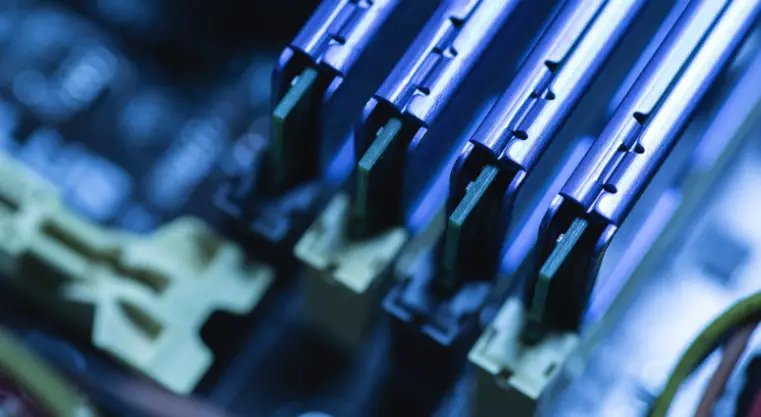
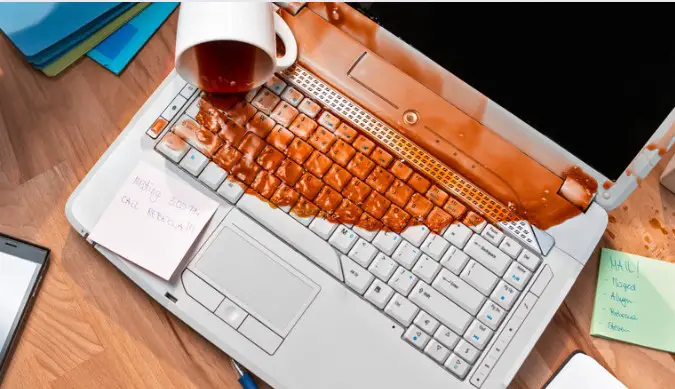



4 Comments