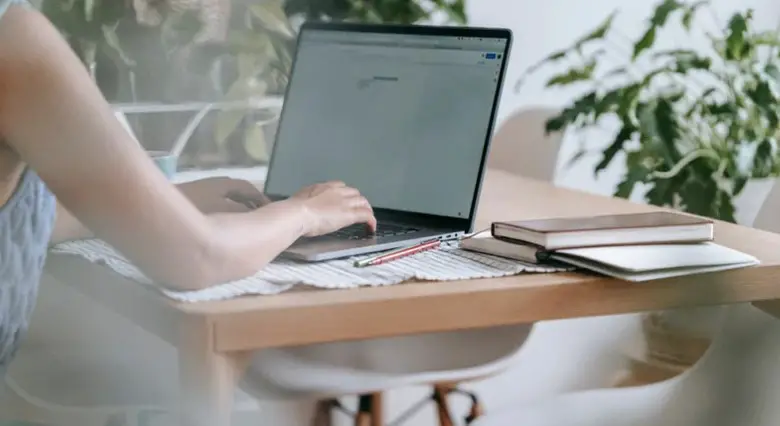How Often Should You Replace Your Laptop?
Are you stuck in a never-ending cycle of laptop replacements? Are you frustrated with the constant need to upgrade, only to find that your computer can’t keep up with the latest technology? Have no fear – we’re here to help! In this article, we’ll explore how often you should replace your laptop so that it meets your needs and keeps up with the times.
We all know how quickly tech changes; one minute our machines are on top of their game and then seemingly overnight they become slow and unreliable. It can be difficult to decide when exactly is the best time to make an upgrade. But don’t worry – there’s some clear guidance for when it makes sense to trade in that old clunker for something new.
A reliable laptop is essential if you want stay productive and organized throughout your day. Whether it’s used for work or play, having access to a functional machine will save you time and money while also allowing you to take control of your digital life. So let us show you how often is too often (or not enough) when it comes time to switch out those laptops!
What To Consider Before Replacing Your Laptop
Deciding to replace your laptop is a big decision and should be based on many factors. When considering the cost of replacement, you must also consider other important factors such as durability, upgrade options and disposal guidelines.
Laptop replacement costs can vary drastically depending on which model you choose. If you are looking for an affordable option, then it may be best to purchase a refurbished or used device instead of buying brand new. However, bear in mind that these devices will often have fewer features than a newer model, so you’ll need to weigh up all the pros and cons before making your choice.
Durability is another key factor when deciding whether or not to buy a new laptop. Factors like how often you use your machine, where you store it, what type of environment it spends most of its time in and whether or not it gets bumped around can all affect its lifespan significantly. This means that even with regular maintenance and repairs, some laptops simply won’t last as long as others.
Finally, once you’ve decided to go ahead with getting a new laptop there are various disposal guidelines that need to be taken into consideration prior to discarding your old one. Make sure all personal data is securely wiped from the hard drive and ensure that any batteries are recycled correctly; both steps help protect your privacy while also reducing negative environmental impact caused by improper disposal methods. With mindful considerations made regarding laptop replacement cost, durability factors, upgrade options and disposal guidelines – now comes the time to delve deeper into the specifics affecting the lifespan of your laptop…
Factors Affecting The Lifespan Of Your Laptop
Time flies, and so does the lifespan of your laptop. While there is no definite answer to how often you should replace your laptop, certain factors can affect its longevity. Laptop age, battery lifespan, maintenance habits and usage frequency all play a part in determining the computer’s longevity.
The average laptop lasts for about five years with proper care, but this varies depending on how it is used. Older laptops typically don’t last as long due to outdated components that are more prone to failure. On the other hand, newer models usually have better hardware that allows them to run faster and longer than older versions. Battery life also plays an important role in determining laptop lifespan; if you’re constantly plugging and unplugging your device’s power cord or relying too heavily on battery power during regular use, your battery will degrade faster than usual. Additionally, regularly cleaning out junk files and deleting unused applications can help extend the performance of your computer over time.
Proper maintenance is key when trying to increase the longevity of any electronic device – including laptops. Keeping up-to-date with software updates helps protect against viruses and malware while ensuring that new features are optimized for current systems. Furthermore, investing in protective cases or bags can help reduce wear-and-tear from everyday use such as scratches or dents from being tossed around inside backpacks or purses. With these tips in mind, you’ll be able to make sure that your beloved laptop stands the test of time!
Troubleshooting Tips For A Sluggish Computer
Troubleshooting sluggish computer performance can be a frustrating experience. But with the right knowledge, it is possible to solve most issues and speed up your laptop’s performance. Before replacing your device, here are some tips for troubleshooting slow computers:
First things first, identify what might be causing the problem by running diagnostics on the system. This could include checking disk space or memory usage, as well as testing out hardware components such as the hard drive or CPU using software programs like Disk Utility or Activity Monitor. Additionally, check if there are any unnecessary applications slowing down processing power and delete them if necessary.
Another way to improve laptop speed is to update drivers and operating systems regularly. Outdated drivers can cause slower speeds due to compatibility issues between hardware and software components. It’s also important to keep all anti-virus and malware protection programs up-to-date in order to protect against malicious attacks that can affect performance significantly. Finally, make sure you have enough free disk space available so that processes run smoothly without getting bogged down by insufficient storage capacity.
By understanding these simple steps for improving laptop speed, users can avoid having to replace their devices prematurely before considering other options for boosting their machine’s performance. However, when none of these fixes seem to work then it may be time consider purchasing a new device because certain problems may require more powerful hardware than an older model has available.
Signs That It’s Time For A New Device
It’s a cruel irony that you can count on your laptop to slow down, develop battery issues and become outdated just when you need it the most. But don’t despair: there are some tell-tale signs which reveal when it’s time for a new device – here is a list of 3 common ones:
- Overheating problems
- Cracked screen
- Outdated hardware
Sure, these issues can be fixed with repairs or upgrades – but why bother? If any of these symptoms apply to your current machine, then chances are you’d be better off investing in something newer instead. It might cost more upfront but trust us; having a reliable computer will offer significant returns over the long term. So if you’re ready to take control of your tech life, now could be the ideal time to start shopping around for a replacement model.
Choosing A Replacement Model
Now that you have determined your need for a new device, it’s time to start looking at replacement models. Selecting the right laptop is key and can be difficult; there are many factors that come into play such as budget, device specs, and features. To help make this process easier, we recommend using our buying guide which covers everything from laptops selection to understanding different device specs.
When selecting a replacement model, keep an eye out for any upgrades or changes compared to your current setup. Consider if these improvements justify purchasing a new laptop rather than upgrading components on your existing one. Having the latest technology may seem attractive but weigh all of your options before making a decision so you get the most value for your money.
Upgrade Versus Replace
It’s a familiar quandary: you’ve had your laptop for years, and it’s starting to feel sluggish. You know it could be time for an upgrade, but should you replace or repair? Weighing the options is never easy; however, with the right information at hand, making the decision can become simpler.
| Upgrade | Replace |
|---|---|
| Quicker process | More cost-effective in long-term |
| Less expensive upfront costs | New technology features available |
| Can extend lifespan of current device | Saves time/energy on troubleshooting existing problems |
When considering whether to upgrade or replace your laptop, consider how much life is left in your computer. If you’re still using an older version of Windows and other software programs are no longer compatible with your machine, it might make more sense to purchase a new one rather than attempt costly repairs.
On the other hand, if your current system has been working without any issues and isn’t too far behind technologically speaking, then upgrading may be the best bet. It will be less expensive upfront and yield faster results compared to buying a brand new device. Plus, by upgrading components such as RAM memory or adding additional storage space, it can help extend the lifespan of the device while also providing improved performance.
Investing in a quality laptop that meets all of your needs now can save you time and energy down the road when dealing with potential technical difficulties caused by aging hardware components which would otherwise need frequent servicing or replacement over time. Thus there is often greater value in investing in a reliable piece of equipment outright versus continually having to pay out money for repairs later on down the line.
Preparing Your Old Device For Disposal
Before disposing of your laptop, it’s important to ensure that all of your data is securely removed. That way, you don’t have to worry about identity theft or other security issues that could arise from someone gaining access to your information. It’s best practice to delete any sensitive files and then factory reset the machine before recycling it. This will help protect against unauthorized access and make sure no one can recover deleted data.
When recycling a laptop, there are several methods for ensuring proper disposal of the device. Data destruction services provide specialized software which wipes hard drives clean with military grade encryption algorithms, making it impossible for anyone to retrieve personal information stored on them. If this isn’t an option for you, physically destroying the hard drive is another secure method as long as you take steps to destroy the entire disk surface – not just parts of it – so that no trace of confidential data remains recoverable in any form. Finally, if none of these options are available to you, local computer recyclers can safely dispose of laptops while following all necessary protocols to guarantee complete data security solutions during their process.
Take these precautions when getting rid of old electronics: wipe out any remaining data and check with your local recycler on their specific requirements for laptop disposal prior to dropping off devices at their facility. This will ensure your peace of mind knowing that both the environment and your digital privacy has been properly taken care of when recycling used equipment.
Frequently Asked Questions
What Is The Average Lifespan Of A Laptop?
When considering the lifespan of a laptop, it’s important to look at the durability and longevity of each type. Depending on the model, average laptop lifespans can vary greatly from 2-4 years or more. Knowing how long your laptop should last is key for when you need to plan for its replacement cycle.
Laptop life expectancy also depends heavily on factors such as usage intensity, maintenance habits and environmental conditions. If a device is used regularly and stored in optimal temperatures, it could last longer than if it was continuously exposed to extreme elements like heat or dust. Additionally, regular cleaning and software updates are essential for ensuring that laptops remain running smoothly over their expected lifetime.
The most important factor when determining how often you should replace your laptop is understanding its unique context – what kind of specs do you need? How often will you be using it? What environment will it live in? Answering these questions helps pave the way towards making sound decisions regarding laptop replacement cycles.
How Can I Make My Laptop Run Faster?
Are you desperate to make your laptop run faster? Need a performance boost for your device? Want to increase the speed of your machine as soon as possible? If that’s what you’re after, then this article is just the thing! We have all the tips and tricks on how to get the best out of your laptop while giving it an extra kick.
Let’s start with some basic measures: free up disk space by deleting unnecessary files, use fewer programs at once, update any software or drivers that are out-of-date, disable background applications that you don’t need running in the background – these will help to improve laptop speed considerably. But if you want something more advanced – like boosting laptop performance even further – then we’ve got some great tips for achieving that too.
For starters, consider investing in a RAM upgrade; this can significantly enhance the power and functionality of your computer. It might also be beneficial to check whether there are any new versions of Windows available for download which could give your system an additional boost. Additionally, look into using browser extensions such as AdBlocker Plus or NoScript Security Suite which can reduce loading times and prevent malicious scripts from running on your device. Finally why not try optimizing startup settings and changing visual effects so that they consume less memory when launching apps on your computer? All these techniques should work together to ensure maximum speed and efficiency from your machine!
What Are The Best Laptops On The Market?
When it comes to laptops, there’s a vast array of options out there. From budget-friendly models to high end gaming beasts, the latest laptop models have something for everyone. But with so many choices, how can you determine which is the best laptop for your needs? What are the best laptops on the market right now?
To find the perfect fit, start by looking into some of the top rated and most popular brands such as Apple, HP, Dell, Lenovo, and Asus. Laptop computer reviews can help narrow down your search based on brand reputation and user experience. You should also consider what specs you’ll need. A laptop buying guide that covers RAM memory and storage size will be very helpful here. Finally, look around online for the best laptop deals available – they’re often worth taking advantage of.
Finding the perfect balance between power and affordability isn’t easy but with a bit of research, you’re sure to find an ideal option for all your laptop needs. With great performance combined with sleek designs, today’s laptops offer users a powerful computing experience along with a sense of control over their digital lives. So take your time researching these amazing machines and discover one that fits both your lifestyle and budget without compromising quality or features.
What Should I Do With My Old Laptop?
It’s a modern-day conundrum: what should you do with your old laptop once it has reached the end of its useful life? With our ever-increasing reliance on technology, this is an incredibly important question to answer. Luckily, there are plenty of options for disposing of and recycling your outdated device.
When considering how to get rid of your old laptop, one option could be laptop trade-in programs. These allow users to exchange their current laptops in return for store credit or discounts off new purchases. Alternatively, if you want to help others benefit from your now-defunct device, donating it can be another great way to go. There are many charities that accept donated laptops, which will then refurbish them before giving them away free of charge to those in need. For example, websites like TechSoup match businesses and individuals who donate devices with nonprofit organizations around the world that need them.
If neither donation nor trading in appeals to you however, there are also numerous local centers where you can take your computer for safe disposal or recycling – offering peace of mind knowing that none of its components will end up polluting the environment. So whichever route you decide upon; rest assured that today’s tech-savvy consumers have plenty of ways to responsibly dispose of their unused gadgets.
Should I Upgrade My Laptop Or Buy A New One?
When it comes to laptops, deciding whether to upgrade or buy a new one is an important decision. Factors such as laptop lifespan and speed of the current system should all be taken into account when weighing your options.
If you’re thinking about upgrading your laptop, there are several things to consider. First and foremost, you’ll need to know how long your laptop will last for. Many modern laptops have a lifespan of at least five years, however this can vary depending on usage and upkeep. Furthermore, if the computer is dated or slow in comparison with the latest models on the market, then investing in some upgrades may make sense over buying a brand new model altogether. It’s also worth considering whether any additional features available on newer models would benefit you. If so, upgrading could be the right choice.
On the other hand, purchasing a brand-new laptop has its advantages too. Newer models tend to offer faster speeds than their upgraded counterparts due to improved technology and better components; they also often come with a higher storage capacity which would be useful if you’re looking for more room for applications and files. Additionally, buying from scratch provides peace of mind that any issues encountered during setup won’t be related to existing hardware problems that might affect older systems. Ultimately, making this choice depends on your individual needs – do you want something powerful enough for gaming? Or simply something basic for everyday tasks? Taking stock of these factors will help guide you toward an informed decision about what’s best for you both now and in the future.
Conclusion – How Often Should You Replace Your Laptop
The laptop market is ever-changing, and it’s important to make sure your device keeps up with the latest trends. Generally speaking, a laptop should last around four years before needing replacing. However, this can vary depending on the use and maintenance of your laptop; if you take care of yours properly and keep it updated regularly, then you may be able to stretch its life even further.
When it comes time for an upgrade, there are countless options available — from budget laptops to high-end gaming rigs. Before you decide which one is right for you, consider what kind of tasks you’ll be using your new laptop for most often. That way, you can pick out something that meets all your needs without breaking the bank.
At the end of the day, investing in a quality laptop means keeping up with technology so that you can stay connected and productive no matter where life takes you. So don’t wait until after your computer has crashed or slowed down – start shopping now and get ready to enjoy all the amazing features today’s laptops have to offer.